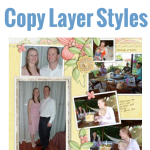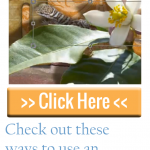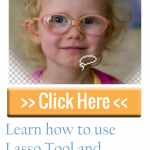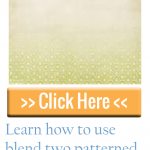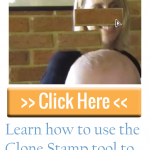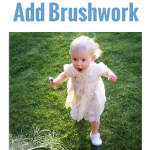Use your digital scrapbook paper in your Silhouette Cameo [Continue reading]
Copy and Paste Layer Styles
Easily copy layer styles in Photoshop Elements to give your page a cohesive look [Continue reading]
Organizing Digital Scrapbooking Supplies for Panstoria Artisan
Are you wanting to use digital scrapbooking supplies you find on the web in Creative Memories Storybook Creator or Panstoria Artisan? Here’s how you can do it! [Continue reading]
Use an Extracted Photo as an Embellishment on a Scrapbook Layout
If you have played around with extracting a photo, you may be wondering how use to use an extracted photo on a layout. In this video you’ll learn how you can use an extraction as an embellishment on your scrapbook layout.
[Continue reading]
Lasso Tool and Feathering
Learn how to use the lasso, magnetic lasso and polygonal lasso tools in Photoshop Elements. [Continue reading]
How to Use Masks in Photoshop Elements
Learn how to mask your photo or digital paper to non-destructively edit them in Photoshop Elements. I will show you how to cut out parts of a patterned paper like a die cut, use masks in an artistic fashion, and to extract part of a photo. If you’ve got PSE version 9 or above you… [Continue reading]
How to Blend Patterned Paper Into the Background in Photoshop Elements
Learn how to use a mask and the gradient tool to blend one layer into the background in Photoshop Elements. Blend Patterned Paper Into the Background Open your two patterned papers in Photoshop Elements. Create a new blank document by going to File-New-Blank File. Make the file 12″ x 12″ and 300 pixels/inch. Drag your… [Continue reading]
How to Use the Clone Stamp Tool
Have you ever wanted to remove a ‘photo bomber’ from your picture? Watch how to do it using the Clone Stamp tool in Photoshop Elements [Continue reading]
Create a Cluster
Learn how to create you own cluster of embellishments in Photoshop Elements using digital scrapbooking supplies [Continue reading]
Add Brushwork to a Photo
Today I want to show you how you can add brushwork or a frame to your photograph. Have you seen thousands of gorgeous Photoshop brushes online? Did you know you can use them in Photoshop Elements? Use brushes to add personality, distressing and even a title spot to your photo. Add Brushwork to a Photo… [Continue reading]
- « Previous Page
- 1
- …
- 8
- 9
- 10
- 11
- 12
- …
- 21
- Next Page »