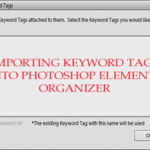I am totally thrilled you are signed up and ready for Get Organized, starting on September 1. (If you aren’t, sign up here!) I’ve put together my best Photoshop Elements Organizer training alongside a practical realistic approach to managing the digital deluge. But, I don’t want anyone to miss out on this. So, to make… [Continue reading]
Want to wave a magic wand over your photos?
I used to dread downloading and filing my photos, in the hopes of finding them again. Little did I know that was the tip of the iceberg. Then, I discovered digital scrapbooking… Queue me becoming a crazy-freebie-lady downloading EVERYTHING I could find for the next year or so. I spent a lot of time collecting… [Continue reading]
How safe are my tags?
You’ve all heard the horror stories – hours of tagging and organizing down the drain. The last thing you want is to lose all that hard work. I use Photoshop Elements Organizer and many people ask me how I keep my system safe. If you are a listener of the Digi Show or a fan of Kayla Lamoreaux,… [Continue reading]
Import Keyword Tags From Photo Metadata
If you have lots of photos from tagging photos in Picasa, Windows Photos Gallery, Lightroom or Aperture or even older versions of Photoshop Elements you’ll be thrilled to know you won’t have to re-tag things even if you start a new catalogue from scratch in Photoshop Elements versions 6 and up. Simply drag a folder (or folders)… [Continue reading]
How to move your photo library off Photoshop.com
Photoshop.com storage is changing to Revel. If you have been using the online storage at Photoshop.com. You may have a question similar to Teresa’s I have to move my Photoshop Elements library by 18 June 2013 because Photoshop.com storage is changing to Adobe Revel. Can I move my library to a USB memory stick? I… [Continue reading]
How to Write Metadata in Photoshop Elements Organizer
It’s easy to save your work and write your metadata to file in Photoshop Elements [Continue reading]
Disconnected Files in Photoshop Elements Organizer
Moving Your Files Have you moved any of your files outside of Photoshop Elements Organizer? Maybe you moved some of your digital supply file folders at a time when you weren’t using Organizer. Organizer won’t automatically recognize the move. When you next use Organizer, you may get a message that some files were “disconnected”. Here’s… [Continue reading]
Get Your Supplies from Organizer into Editor
Can I open my files from within Photoshop Elements Organizer and get them into Photoshop Elements Editor? You certainly can and there are several ways to do it. You can select an element from within Organizer and in the panels on the right hand side of your screen, down toward the bottom, you’ll see… [Continue reading]
How to import keyword tags from your photos
Are you coming from another organizing system? Would you like to preserve your keyword tags? When you import files into Photoshop Elements Organizer it will see the keyword tags from any other system that write to the Metadata of your Photos (eg Picasa, Windows Live Photo Gallery, Lightroom) you then get an option to import… [Continue reading]
Creating Tags for Your Digital Supplies
How Do I Begin the Organization Process? You’ll begin by creating tags or keyword tags to organize your digital supplies. Once this is done, Photoshop Elements Organizer makes it quick and easy to find just the right paper or element to complete your layouts. You should start off small, with maybe just importing a couple… [Continue reading]
- « Previous Page
- 1
- …
- 8
- 9
- 10
- 11
- 12
- Next Page »