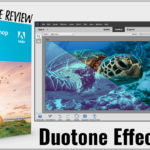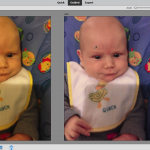Would you like to learn the simplest way to edit your photos? Today I’m sharing with you the step by step process I use to edit my happy snaps. Read on for the details, but if you want the cheat sheet, I have a quick reference guide for you here. Step by Step Guide to… [Continue reading]
Should You Upgrade to Photoshop Elements 2025?
Wondering whether to upgrade? Let’s look at the features you’ll gain in Photoshop Elements 2025. [Continue reading]
Photoshop Elements 2025: What’s New
Today’s the day! Adobe releases their annual version of Adobe Photoshop Elements. So let’s not mess around – here’s my video covering the new features in Photoshop Elements 2025. New Features Quick Actions Quick Actions were introduced in Photoshop Elements 2024 to make it easier to find of some of the application’s powerful features. Adobe… [Continue reading]
All New Photo Editing for Absolute Beginners
Would you love to turn your snapshots into masterpieces, but have no clue where to begin? You are in the right place! Imagine a workbench with a fully stocked set of tools: That’s Photoshop Elements! But, if you don’t know screwdriver from a hammer, it’s not going to help you building your dream home, or… [Continue reading]
Repair a Vintage Baby Photo
See how I repair vintage photos in Photoshop Elements. [Continue reading]
Color Match in Photoshop Elements 2024
You can use the new Color Match features in to match colors and tones of one photo to make your photo look similar. Match colour and tone for a fresh new vibe. [Continue reading]
Create a Duotone Effect in Photoshop Elements
The Duotone effect has become a trendy image effect. You can create it with just a few clicks in Photoshop Elements. [Continue reading]
How to Adjust Face Tilt in Photoshop Elements
If you have a photo where people are not quite looking at the camera, you’ll love this new feature. Watch to see how easily you can adjust faces in Photoshop Elements 2021 and newer. How to Adjust Face Tilt You can adjust the angle and rotation of faces inside the Adjust Facial Features dialog box.… [Continue reading]
How to Edit a Photo in Quick Edit Mode
The Quick Edit Mode is a great way to get started editing photos in Photoshop Elements. If you haven’t used Photoshop Elements before it will help you easily access the most common photo-editing options in a nice logical order. [Continue reading]
How to Get Perfect Skin Tones in Photoshop Elements
It’s easy to fix lifeless skin tones with the Guided Edits in Photoshop Elements. [Continue reading]