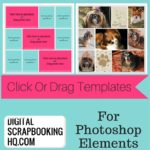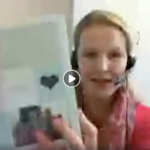If you’ve been around for a while, you’ll be thrilled to hear that our favorite Click or Drag templates have a new home here at Digital Scrapbooking HQ. What are “Click Or Drag” Templates for Photoshop Elements? They are revolutionary new development that will simplify designing digital scrapbook pages and photobooks. Laurie Callison’s Click or… [Continue reading]
Digital Scrapbooking Day Freebie
Everyone loves a freebie, especially for Digital Scrapbooking Day, so without further ado… here’s a free Click or Drag template for you! Thanks to Laurie Callison, who created this freebie for you! Laurie’s fabulous Click or Drag templates have a new home here at Digital Scrapbooking HQ. These templates are a revolutionary new development that will simplify… [Continue reading]
Introducing Adobe Photoshop Elements 2019
Automation makes photo and video editing easy. Your creativity makes it amazing. The Adobe Elements team has announced the release of Photoshop Elements 2019. Ready to see it in action? Here’s my video review: Each year the team at Adobe work hard to bring us a great new edition of Photoshop Elements. The 2019 release… [Continue reading]
How to Show and Move Panels in Photoshop Elements
Learn how to show and move panels in Photoshop Elements. You can create a workspace that fits your needs perfectly! If you’d like to learn more advanced tips for Photoshop Elements, check out my article, Frustrated, Check your Preferences. Happy Scrapping! See my favourite things in the Digi Scrap HQ Store at Amazon. I am… [Continue reading]
7th Birthday Giveaway WINNERS!
It was so fun celebrating 7 years of Digital Scrapbooking HQ with you! So many of you commented on our giveaway post with a birthday memory. I loved learning more about all of you! I’m sure you are wondering who won our awesome prizes. Here’s a list of our birthday giveaway winners! $25 Forever Voucher… [Continue reading]
A Forever Photobook
Come see my new photobook! My Project Life 2017 book from Forever Print has arrived and I’m giving you a peek! I love that Forever keeps my photos and pages safe FOREVER! If you’d like to learn more, just contact me or use my Forever link. PS I am a Forever Ambassador, but I purchased… [Continue reading]
Find Your Family – Photo Organization
Today is the day! My brand new class with Big Picture Classes is now live! If your photos are a mess you are in luck. I can help you turn your photos from mess to magic. In this class, I’ll walk you through the process of getting your photos into one place. Using Photoshop Elements… [Continue reading]
Digital Scrapbooking HQ is Turning 7!
On the 7th of September 2011, I took a leap of faith and started Digital Scrapbooking HQ. I had already been teaching digi-scrapping in person and had done 6 months of online workshops, it was time for a real home on the web. At Digital Scrapbooking HQ, we have digi-scrappers from all over the world… [Continue reading]
Find Your Family
You have 50,000 digital photos and you can’t find that one perfect shot of your little one. If your photos are a mess, you are in luck! This class will help you find your family! Would you like your photos to feel less like a mess and more like magic? I can help! I cherish… [Continue reading]
Vacation Scrapping While Vacationing
I’ve invited Michele Anderson to share with you how she completes vacation scrapping while still on vacation! Take a look at her process. I’ve spent some time over the last couple years and last few vacations creating a system that allows me to scrap on the go and return with a completed trip documented. With a… [Continue reading]
- « Previous Page
- 1
- …
- 9
- 10
- 11
- 12
- 13
- …
- 37
- Next Page »