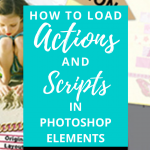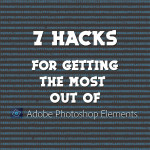If you are looking to speed up common tasks, such as saving a file at a specific size, adding bleed to your scrapbook pages, or add journalling strips, there’s an action to do it for you! Depending on your version of Photoshop Elements, there’s slightly different ways to install them. Here’s how to do it in Photoshop Elements 2020. [Continue reading]
Inside my Album: Matthew’s First Three Months
Take a peek inside my scrapbook. See how simple it is to tell your story. [Continue reading]
7 Hacks for Getting the Most out of Photoshop Elements
Have you met Wendyzine? If not, you are in for a treat. Wendy is a long time digital scrapbooker and designer of time-saving actions and scripts at Oscraps. Today Wendy’s sharing with her best tips and tricks for Adobe Photoshop Elements! Welcome Wendy! Photoshop Elements is such a great value, providing most of the features of the… [Continue reading]
Get the Insider’s Guide to Designing
Thinking about designing or teaching? Learn from the best in the Digital Scrapbooking industry and jump start your business today [Continue reading]
Inside my Album: Automagic Scrapping with Project Life
You already know I’m a big fan of using time-saving shortcuts in my scrapbooks, so it won’t surprise you that I created the pages I’m sharing today with a cool tool that does the scrapping for you.
It’s not quickpages, or templates, but something different altogther. An almost magical tool that starts with a blank canvas and pulls in the photos and journal cards that you want to use in up to 7 different pocket page layouts…
What could this be? [Continue reading]
Want to see how my pages turned out? Layouts in Print
Are curious to see how layouts look in print? In this video I share how my layouts, photobooks and prints from Shutterfly, My Pic Tales, Snapfish look: There’s lots of photobook printers, or you can print pages individually through a variety of photo printing services. Once you’ve chosen a printer you still have decide on a… [Continue reading]
Supercharge your Scrapbooking with Actions
Are you ready to take your scrapbooking to a new level? Actions are recorded commands used to generate an effect in Photoshop for re-application later. In other words, the action creator does the work for us and we benefit from the results with a simple click of the mouse. Why would I want to use… [Continue reading]