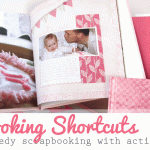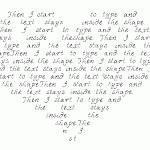Do you know Anna Aspnes? Anna was one of the first digital scrapbook designers selling her designs for over 9 years now. Anna also is one of the 15 A-list instructors at True Scrap 3. I spoke to Anna earlier this month and chatted with her about: How she got into to digital scrapbooking space… [Continue reading]
Erin Bassett: Mixed Media Home Accents
Erin Bassett is a talented woman who adds creativity to everything she touches! Erin also is one of the 15 A-list instructors at True Scrap 3. I was excited to have the chance to speak with Erin earlier this month and chatted with her about: What exactly mixed media is? What keeps her coming back… [Continue reading]
Free online workshop: Scrapbooking Shortcuts
Frustrated as a slow scrapper? Want to be more comfortable in Photoshop Elements? I can help! March Free Workshop: Scrapbooking Shortcuts Want to scrapbook more quickly? Want perfect photobooks every time? Tired of resizing to share online? Wish you knew all the insider shortcuts? Join me to learn about shortcuts, scripts and actions that… [Continue reading]
Digital Scrapbooking Primer: Organising Templates
The Photoshop Elements Organizer comes with all recent versions of Photoshop Elements for Windows and version 9 onwards for the Mac. You can use Photoshop Elements Organizer to organise your photos (indeed this is what it was designed for!) but today I’m going to demonstrate how I use it organize my templates. I’ve created a… [Continue reading]
Free workshop: Digital Scrapbooking Organization
There’s just a few days left to register – so jump to it! Do you have piles of digital scrapbooking supplies? Do you have a mess of folders on your computer? Do you want to get organised quickly? Join me to learn how to use Photoshop Elements Organizer to organise your digital scrapbooking supplies. Simple… [Continue reading]
Text in a Shape in Photoshop Elements
Text inside a Shape in PSE 10 Everyone is excited about Text on a Path, but I love text *in* a shape best! Draw a shape using the Custom Shape tool Click within the shape using the text tool (be sure the text colour is different to your shape colour!) Type your text Hide the… [Continue reading]
Need to get your supplies under control? Learn how in this free workshop
Do you have piles of digital scrapbooking supplies? Do you have a mess of folders on your computer? Do you want to get organised quickly? Join me to learn how to use Photoshop Elements Organizer to organise your digital scrapbooking supplies. Simple ways to organise your supplies How to import your supplies into the Photoshop… [Continue reading]
How much does it all cost?
If you are just starting digital scrapbooking you may be wondering, what will it cost me to get into this hobby? Here’s a round up of my essentials for Digital Scrapbooking: Computer I suspect you may already have a computer, since you are reading this! Honestly, you don’t need a state of the art computer,… [Continue reading]
Text on a Path in Photoshop Elements
Text on a Path in PSE 10 This is the most talked about feature in PSE 10, but below I have a few tips for those with PSE9 and earlier wanting similar effects. Select the Text on a Custom Path tool (Click and hold the text tool to show the Text on a Custom Path… [Continue reading]
How to print 4×6 Photos with a Border
Michelle wrote in with a question about Photoshop Elements… I was wondering how to print white borders on 4×6 photos in PSE. I see the option to print borders when I select print, but they never come out even no matter what # I choose. Thanks, Michelle It seems there’s a bug with printing borders… [Continue reading]
- « Previous Page
- 1
- 2
- 3
- 4
- 5
- 6
- …
- 8
- Next Page »