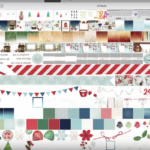Have you ever wondered why you can’t drag and drop keyword tags in Photoshop Elements? In this tutorial I will show you how to manage keyword tags in Photoshop Elements Organizer 2018. [Continue reading]
How to Find PNG Brushes
Terri asked me how to find PNG brushes in Photoshop Elements Organizer. Brushes are grayscale images with transparent backgrounds that digital scrapbookers use in a similar way to stamps. Learn how to quickly find your brushes! [Continue reading]
Find your Project Life and Pocket Scrapbooking Style Cards
There is an easy way to find your Project Life and Pocket Scrapbooking Style cards in your digital scrapbooking supplies. Learn how to create saved searches to find whichever size of card you need. You can also create custom tags to tag your cards for instant retrieval. [Continue reading]
Find and Organize Digital Scrapbook Paper
Learn 5 easy ways you can easily find and organize digital scrapbooking paper in Photoshop Elements Organizer. Your layouts start with paper. Make it easy to find your favorites in no time! [Continue reading]
How to Manage Your Digital Scrapbook Supplies
Have you been wondering how to manage your digital scrapbook supplies? If you know about digital scrapbooking stores or freebies, you’ve likely got a growing collection of digital scrapbooking supplies on your computer. Learn how to organize them today! [Continue reading]
Photoshop Elements 2018 Live Demo
Adobe has just announced the new version of Photoshop Elements. Watch a live demo as I share the new features of Photoshop Elements 2018. [Continue reading]
What’s New in Photoshop Elements 2018
Watch my full review of Photoshop Elements 2018 and see what’s new! [Continue reading]