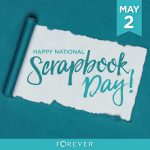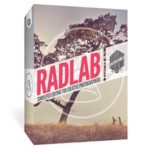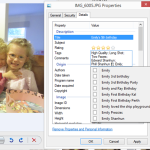I’ve got a free guide to help demystify digital scrapbooking.
There are a few key tools you’ll need to use, so let’s go through the five things to know before you start scrapbooking! [Continue reading]
Rescue Your Photos from Your Phone
It’s time to rescue your photos from your phone! Learn how to import those photos so you can start scrapping! Learn More Create your photo home base Secure Photo Storage How to import photos from your phone or camera Scanning Services Organizing for Absolute Beginners Class Do you need a hand rescuing your photos? Leave… [Continue reading]
Come Play Along with the Scavenger Hunt: Day 1
Take a peek inside my scrapbook. See how simple it is to tell your story. [Continue reading]
Change the date of scanned photos
We are so blessed in this digital age, our cameras and phones help out our memories by tagging our photos with the date, time and even the location of our photos. But when it comes to working with older photos, many times we have very little to go on for information. That’s why, as I’m… [Continue reading]
How to Print Multiple Photos on One Sheet of 8.5 x11 Letter Paper
For A4 paper users here’s the information you need. If you want to make the most of your photos you may find yourself trying to resize, use ruler or guides to fit your photos on your pages. Today I’m going to show you how you can get perfectly sized photos every time and print multiple… [Continue reading]
Fix your Photos with RadLab
RadLab is a plugin for Photoshop & Photoshop Elements that allows you to make creative edits to your photos using a simple visual editor. I love that I can just use a few clicks to get a consistent, professional look for my photos. It’s simple to take your photos from so-so to wow with Radlab. Watch and see how… [Continue reading]
Back Up Your Catalog in the Photoshop Elements Organizer
I’m back today to answer another question from the Digital Scrapbooking HQ community, a very important one too… all about how to back up your catalog. [Continue reading]
How Much Hard Drive Space Will Photoshop Elements Take?
Are you running out of hard drive space? Worried that Photoshop Elements is taking up all your free space? I have PSE on my desktop. I follow you and read your column, but I have not yet tried to do anything. But what I have noticed is how big the PSE application is. I do… [Continue reading]
How to Fit a Photo in a Frame
Adobe Photoshop Elements is a popular tool for digital scrapbooking, but sometimes it can be a little confusing to know where to start. Learn how to add a frame to your photo! [Continue reading]
The Very Basics of Organizing Digital Photos for the Overwhelmed Scrapbooker
They’re everywhere. On phones, cameras, tablets, hard drives, CDs, DVDs, flash drives and more! As scrapbookers, we take more photos than the average person and with the proliferation of cameras, it can get a little bit much. One day you spend too many hours searching for that one photo you know you have. I know that organizing… [Continue reading]