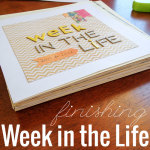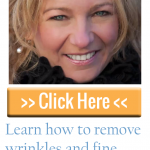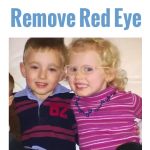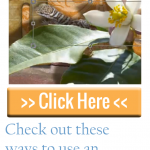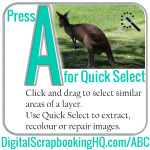Over the past few years I’ve participated in Ali Edward’s Week in the Life. In 2012, I even wrote about a few ideas I had for doing it digi style. The truth is I never quite got around to scrapping those pages. But, I have an album to show for it. How can that be?… [Continue reading]
Remove fine lines and wrinkles in Photoshop Elements
Take a few years off with Photoshop Elements [Continue reading]
How to Remove Red Eye with Photoshop Elements
How to remove red eye from a photo in Photoshop Elements [Continue reading]
Learn how to edit your photos in Photoshop Elements
Tired of battling with Photoshop Elements? Photo Editing for Absolute Beginners answers the most common questions that new Photoshop Elements users ask me. Straight to the point, using the simplest method that will get you in and out of Photoshop Elements in a couple of minutes. You’ll learn how to: Find your way around the Photoshop Elements… [Continue reading]
Use an Extracted Photo as an Embellishment on a Scrapbook Layout
If you have played around with extracting a photo, you may be wondering how use to use an extracted photo on a layout. In this video you’ll learn how you can use an extraction as an embellishment on your scrapbook layout.
[Continue reading]
How to Use Masks in Photoshop Elements
Learn how to mask your photo or digital paper to non-destructively edit them in Photoshop Elements. I will show you how to cut out parts of a patterned paper like a die cut, use masks in an artistic fashion, and to extract part of a photo. If you’ve got PSE version 9 or above you… [Continue reading]
How to swap faces in a photo
Watch how you can use Photomerge Group Shot in Photoshop Elements to get great group photos every time! [Continue reading]
Photo Editing for Absolute Beginners: Crop a Photo for Printing
This post is part of a class. Not for public access. [Continue reading]
Photo Editing for Absolute Beginners: Edit a Photo
This post is part of a class. Not for public access. [Continue reading]
ABCs of PSE: A is for Quick Select
Type A for Quick Select in PSE. Find out how to use it today! [Continue reading]
- « Previous Page
- 1
- …
- 3
- 4
- 5
- 6
- Next Page »