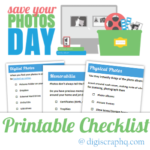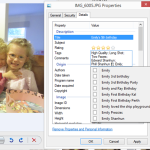World Wide Backup Day is March 31st. So much of our life is stored on our computers/phones/tablets. And as digital scrapbookers and photographers, most of our memories are stored digitally as well. So what would you do if you woke up one morning and all of your data, your photos, your scrapbook pages, your supplies… [Continue reading]
Save Your Photos Day 2018 Printable Checklist
The average family has thousands of prints, negatives and slides in their home. Don’t let that overwhelm you, save your photos today by noting the location of the photographs you have. Print this newly updated checklist and go on a treasure hunt for your precious memories. For each category, there’s space for you to… [Continue reading]
September is International Save Your Photos Month
Save Your Photos is a global event intended to raise awareness of the importance of safeguarding our treasured photos. As digital photography continues to grow, at times it feels like we can’t keep up with the digital deluge. But, don’t despair, today I’m here with some easy steps to help you save your photos. [Continue reading]
World Wide Backup Day
We all know that more than half of our lives is stored on our computers/phones/tablets. And as digital scrapbookers and photographers, most of our memories are stored digitally as well. So what would you do if you woke up one morning and all of your data, your photos, your scrapbook pages, your supplies were…GONE! Join us for World Wide Backup Day! [Continue reading]
Picasa No Longer Supported by Google
It’s always difficult when a much-loved program goes away. If you loved Google owned Picasa you may have been shocked to learn that it was being phased out. In a Google blog post we learned the following explanation: Since the launch of Google Photos, we’ve had a lot of questions around what this means for… [Continue reading]
Back Up Your Catalog in the Photoshop Elements Organizer
I’m back today to answer another question from the Digital Scrapbooking HQ community, a very important one too… all about how to back up your catalog. [Continue reading]
It’s Prime Time for a New Hard Drive
I’ve got too many photos, you’ve got too many photos. It’s high time that we treat ourselves to an extra hard drive! I recommend using a cloud backup for your photos (like CrashPlan) as well as a local hard drive (I recommend the 4Tb Western Digital or the 4Tb Seagate). That way you can keep all… [Continue reading]
The Very Basics of Organizing Digital Photos for the Overwhelmed Scrapbooker
They’re everywhere. On phones, cameras, tablets, hard drives, CDs, DVDs, flash drives and more! As scrapbookers, we take more photos than the average person and with the proliferation of cameras, it can get a little bit much. One day you spend too many hours searching for that one photo you know you have. I know that organizing… [Continue reading]
How safe are my tags?
You’ve all heard the horror stories – hours of tagging and organizing down the drain. The last thing you want is to lose all that hard work. I use Photoshop Elements Organizer and many people ask me how I keep my system safe. If you are a listener of the Digi Show or a fan of Kayla Lamoreaux,… [Continue reading]
Is your computer overflowing with photos?
Join Melissa and digital scrapbookers from around Perth to discover: Simple ways to organise your photos How to Import your photos in Photoshop Elements Organizer Free and low cost options for backing up your photos. This month’s event will focus on Organising your Photos and Digital Supplies. Bring along your laptop, photos and supplies and… [Continue reading]