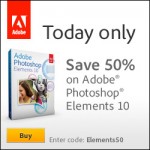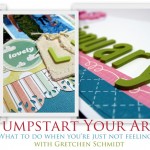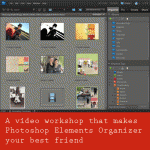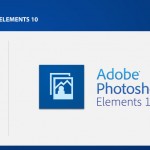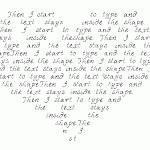Photoshop Elements 10 is half price! One day only – 50% off Premiere Elements 10 with promo code ELEMENTS50. So for around $50 you can enjoy text on a path, quick photo fixes, masking and more. Want to learn more about PSE10? Check out my Photoshop Elements 10 Review here. This sale ends 15th of… [Continue reading]
Gretchen Schmidt: Jump Start Your Art
Gretchen Schimdt is a creative and passionate scrapbooker and has shared her talents through her inspirational published layouts, teaching, and guest designing. Gretchen joins me to talk about her art and her upcoming class at True Scrap 3. I enjoyed talking with Gretchen about: How she first learnt about scrapbooking How everyone can benefit from True… [Continue reading]
Anna Aspnes: Artsy Effects for Scrapbook Pages
Do you know Anna Aspnes? Anna was one of the first digital scrapbook designers selling her designs for over 9 years now. Anna also is one of the 15 A-list instructors at True Scrap 3. I spoke to Anna earlier this month and chatted with her about: How she got into to digital scrapbooking space… [Continue reading]
Digital Scrapbooking Primer: Organising Templates
The Photoshop Elements Organizer comes with all recent versions of Photoshop Elements for Windows and version 9 onwards for the Mac. You can use Photoshop Elements Organizer to organise your photos (indeed this is what it was designed for!) but today I’m going to demonstrate how I use it organize my templates. I’ve created a… [Continue reading]
Find Any Untagged Supplies in Organizer
Have you been tagging your supplies in Organizer yet? If so, you’re probably wondering how in the world you know if you’ve got them all tagged. Well, there’s a couple ways to find out. So easy Use the shortcut Control+Shift+Q on a PC or Command+Shift+Q on a Mac, OR Go up to the top menu… [Continue reading]
Organize your Digital Scrapbooking Supplies
Overwhelmed by Piles of Digital Scrapbooking Kits? Do you have piles of digital scrapbooking supplies? Do you have a mess of folders on your computer? Do you want to get organised quickly? Join me to learn how to use Photoshop Elements Organizer I’ll show you: Simple ways to organise your supplies – saving hours of… [Continue reading]
Best Photo Forward: Refining Photos of Fine Embroidery
Are you constantly frustrated by lackluster photos of your creations? Would you love your photos to reflect the true beauty of your handiwork? Would you like to share your photos online quickly with clear details? Want to make your craft projects Pinterest-worthy? Jen and I are here to help. Best Photo Forward: Refining Photos of… [Continue reading]
50% off Photoshop Elements 10 today only!
Photoshop Elements 10 is half price! Photoshop Elements 10 is on sale for 50 percent off! So for around $50 you can enjoy text on a path, quick photo fixes, masking and more. Want to learn more about PSE10? Check out my Photoshop Elements 10 Review here. This sale ends 14th of February so jump on… [Continue reading]
Text in a Shape in Photoshop Elements
Text inside a Shape in PSE 10 Everyone is excited about Text on a Path, but I love text *in* a shape best! Draw a shape using the Custom Shape tool Click within the shape using the text tool (be sure the text colour is different to your shape colour!) Type your text Hide the… [Continue reading]
How much does it all cost?
If you are just starting digital scrapbooking you may be wondering, what will it cost me to get into this hobby? Here’s a round up of my essentials for Digital Scrapbooking: Computer I suspect you may already have a computer, since you are reading this! Honestly, you don’t need a state of the art computer,… [Continue reading]
- « Previous Page
- 1
- 2
- 3
- 4
- 5
- 6
- …
- 9
- Next Page »