Are you wondering where to print your digital scrapbooking layouts? This is the most asked question on my site so when I got a recent email from Sharon about the topic I thought I'd talk about it today.
I would like to try digital scrapbooking, first I would like to know where to print out the pages. A friend of mine said she gave up in it because she couldn't find a place to print them?
- Sharon
Firstly, I'm sorry to hear that printing caused your friend to give up on digital scrapbooking, let's see if we can demystify the process and help you out.
Create a Print Quality JPEG
To be able to order prints or print locally at a store, you need to move your page from being a layered Photoshop Document into a JPEG file. That means that the printing service will be able to easily open your file and print a great quality photo from it.
It is easy to save digital pages as a JPG file and then print them anywhere you would print photos. Simply click File - Save As... and then select JPEG from the File Type Box.
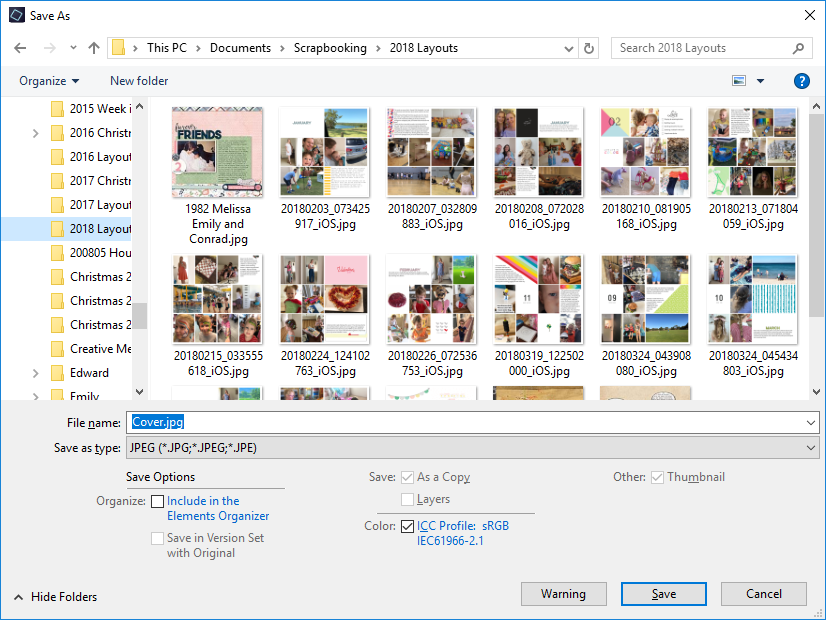
If you want to save your files for uploading to a printer, you'll want to save as a
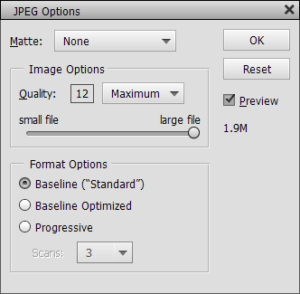
I go into more detail about saving for print and the web in my class Photo Editing for Absolute Beginners
https://digital-scrapbooking-hq-classes.teachable.com/p/photo-editing-for-absolute-beginners
What Format?
Should you print individual pages or a photobook?

This is up to you and depends on the project. If you already create traditional 12x12 albums, a print that you can slip into the album makes sense.
If you are creating a gift album, a compact photo book may be the best choice. Photobooks can have a custom cover too.
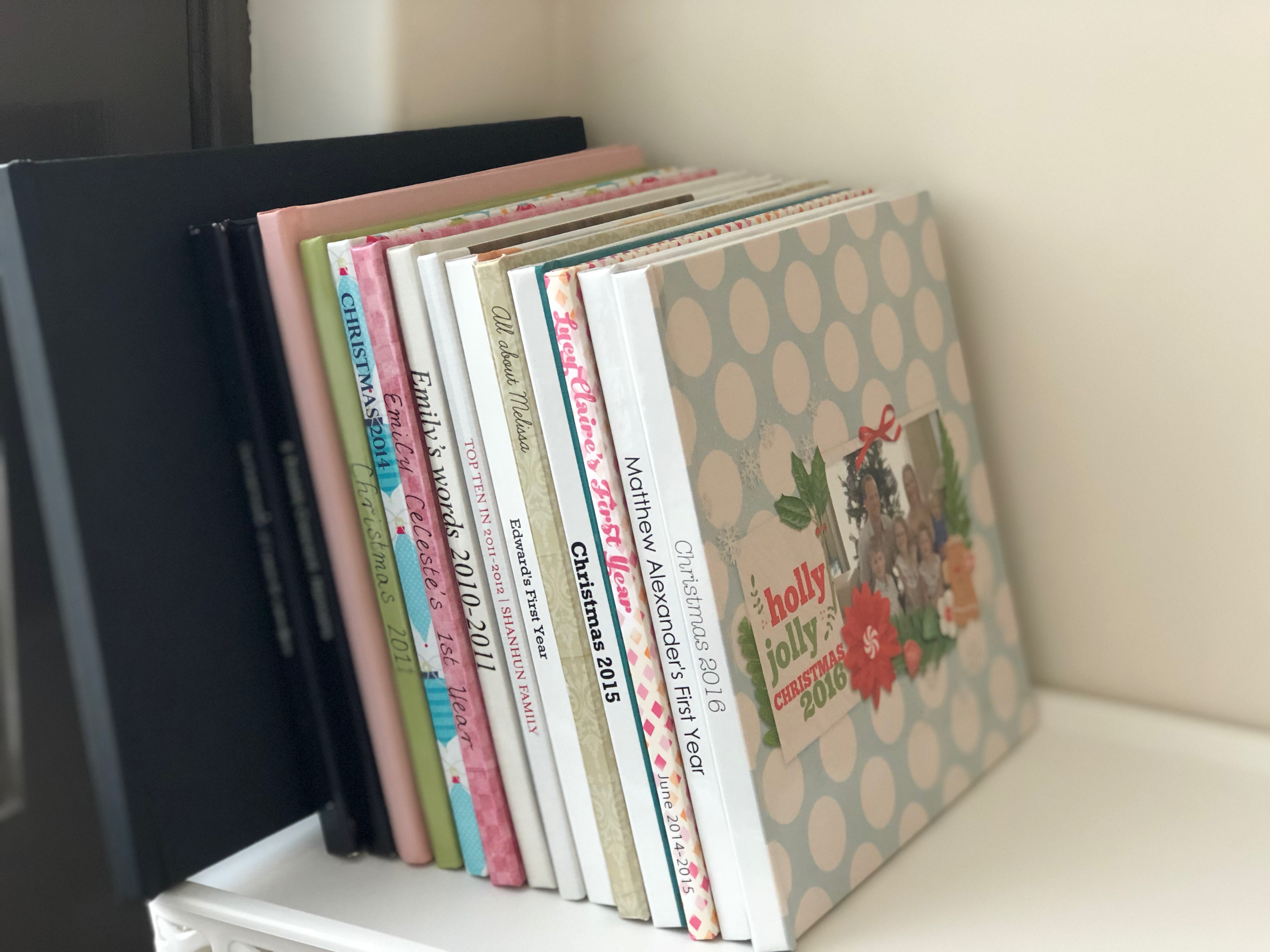
Who Should I print with?
I have used a variety of printing services. You can print with Forever, Adorama Pix, Shutterfly or Persnickety prints to print 12x12 pages and also photo books.
You can see the results of my printing experiences on Youtube.
If you'd like help creating your own project, the Digi Scrap Success Program may be for you. With hands-on help and motivation, you'll get those projects done in time for Christmas!

I am an Amazon affiliate so may receive a commission if you make a purchase.
Leave a Reply