Question for would-be memory keepers who still haven't touched the photos filling their camera rolls:
If there were a way you could master the tech and easily create digital scrapbook pages you love without the tech frustrations or artistic worries, would you be ready to learn?
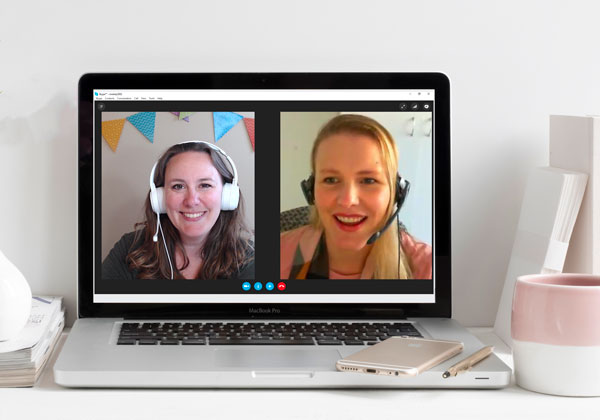
Here's why this is the time to step up and say "YES, I'm ready."
You want to record the best moments of your life.
You know that things get lost in the shuffle. Those moments you think will last forever fade. Why did I even take this photo?
You know that photos can be transient, they are fading in your albums and at risk without a good system to manage them.
You know that you want to pass on your memories to loved ones, you love to create and you want it to be an enjoyable way to spend time with your memories.
You don't want to come away from an afternoon at the computer with nothing but frustration to show for it.
Tell me if this sounds familiar.
Your family is accruing photos at rapid speed -- on multiple devices. It's costing you an arm and a leg in $9.99/month payments because just you aren't sure which photos are doubles and even how to get them all in one place. You've got so many treasured photos but you look back just 6 months and don't remember the stories.
You've tried a handful of apps, have a copy of Photoshop Elements gathering dust and even print credits at your favourite photo lab. But you just haven't found the system that works for you.
Your kids are growing up with that same department store portrait in their room, your mother-in-law wants to know why you don't have any recent snaps to add to her brag book, and you'd like to remember that trip you took last year without having to scroll back 500 pages in your photos app. Sure, you should be able to enjoy your memories, but the tech just keeps tripping you up!
You know you would love need to make scrapbook pages but it needs to be something easy to do and enjoyable. But right now every time you see your laptop, you secretly wonder if anyone would notice if you threw it out the window. . . it's all just so frustrating right now.
It doesn't have to be that way.
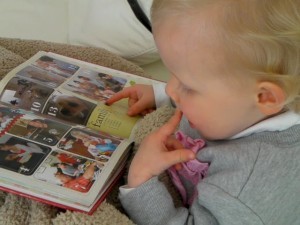
You can experience the joy of seeing a captive audience leafing through the pages of a beautiful scrapbook you’ve designed and printed just for them.
You can enjoy the scrapbooking, and come away from the process refreshed and inspired to keep living your best life.
You can get your computer to do the heavy lifting - automatically importing, backing up and even tagging all your family photos, from all your devices.
Here are the 4 reasons you're not getting these photos onto digital scrapbook pages.
1. The technology is just too confusing, you aren't quite sure who or what to drag where and making a page feels like trial and error.
You are a smart woman, capable of working this out. It's just that, all the jargon and the cloud, and the layers, all of it makes you want to slam the laptop shut like a moody teen.
You need someone to come alongside you, who can follow what you saying and work with you to create a simple, streamlined system for your photos and scrapbooks.
2. It feels like everyone who scrapbooks has some kind of inside knowledge, I must be missing something!

It's frustrating when the simplest things trip you up, every time you want to fit a photo in a frame, you have to spend 10 minutes searching for the term. What does Adobe call it again?
You need to know the essentials, the stuff that scrapbookers need to get out of their software. You don't need the encyclopaedia of Photoshop, but you do need an instructor who knows what you don't, and who knows how to help you make it muscle memory.
3. When your finish pages, you are stuck. You are just not sure what to do next, how to get them printed and shared with family.

After all, you want someone to see that creativity, even if it is just you. There's just something about flicking through a book you've made about your favorite memories. It's magical.
You need someone who had been-there-done-that and knows which company does what and how the whole system works. Someone to help create a perfect gift filled with cherished memories.
4. When you've finally got a system working, someone upgrades their phone, the camera dies or you need a new laptop.
Don't let the hiccups of life trip you up! If your technology is causing you problems.
What you need is an expert you can call on to help you tune up your specific system and keep right on creating pages.
Here's the good news: I'm here to set you up on the track to Digital Scrapbooking Success!
I'm excited to introduce you to the Digi Scrap Success Program. This selection of one-on-one coaching sessions for mastering the tech tools and processes in order to get your photos scrapbooked and your stories told.
These coaching sessions are flexible, so you'll be learning just what you need, and how it works with your system.
You won't need to start from scratch, as I'll take your lead and help you deal with your most pressing questions and tech troubles.
Depending on where you are now, and what you want to achieve, I can help you with as little as $69 and as soon as this week!
Select the option that works for you:
Help Me!

- One 45-minute session to fix your immediate Photoshop frustrations!
- If you use any of the following software:
- Adobe Photoshop Elements
- Adobe Photoshop Lightroom
- Forever Artisan/Storybook Creator
- Forever Historian/Memory Manager
- Apple Photos
- Session summary notes to refer back to whenever you need them.
Get Up and Running

- Two 45-minute sessions over two weeks.
- Session one
- Install/troubleshoot your software
- Teach you how to download kits and templates
- Bonus: Mini kits and template set
- Session two
- How to create your own scrapbook pages
- Bonus: Digi Scrap from Scratch Class
- Session summary notes to refer back to whenever you need them.
In Print
If you have a special project you want to create, this is for you!

- Five 45-minute sessions over 12 weeks.
- I walk you through from start to finish so you create scrapbook pages, proof and print them as a photo book.
- Session 1: Get Started
- Install/troubleshoot your software
- Collect photos for the project
- Plan of action
- Session 2: Create your pages
- How to use digital scrapbook templates
- Create two pages with me.
- Session 3: Keep it up!
- Help - troubleshooting
- Create two pages with me.
- Session 3: Wrap it up!
- Create your custom cover pages with me.
- Techniques to add cohesion to your projects.
- Session 4: Proof your Project
- Export and proof
- How to export, print proof copies of your pages.
- Session 5: In Print
- Order with your preferred photobook printing service (select from Forever, Snapfish, Shutterfly or Persnickety Prints)
- I'll sit with you as we do the final order.
- Bonus: In Print Class
- Session summary notes to refer back to whenever you need them.
Accounts
Free Trial
Projects
SSL
Storage
Domains
Sub-domains
HELP ME
$99
Solve your tech frustrations - NOW!
Initial Assessment
1 45-minute session
One-on-One Coaching
Notes for your reference
Email support for 14 days
UP AND RUNNING
$187
Get your tech set up and create a scrapbook page with me by your side.
Initial Assessment
3 45-minute sessions
One-on-One Coaching
Bonus: Digi Scrap from Scratch Class
Notes for your reference
Email support for 30 days
IN PRINT
$469
Walk through creating that special album from start to finish.
Initial Assessment
5 45-minute sessions
One-on-One Coaching
Bonus: Templates and Mini Kits
Notes for your reference
Email support for 12 weeks
Purchase now and book sessions at your leisure throughout the next 12 months.
Meet Melissa
G’day, I’m Melissa, Aussie mum, digital scrapbooker, professional organizer and teacher. I love pairing photos with memories of meaningful moments in my everyday life.
Here in Perth, I spend my everyday life with my husband, Phill, and our four little ones: Emily, Edward, Lucy and Matthew. Digital scrapbooking helps me tell the stories in our life. I love the versatility of digi scrapping. I can go simple, using phone photos and a line of journaling. Or, I can spend time in Photoshop Elements embellishing layouts with digital paint, flowers and bling.
At Digital Scrapbooking HQ, I would love to introduce you to the joy of scrapbooking with your computer. I've been teaching and working with Adobe Photoshop Elements for many years, and my career in education gives me the unique blend of skills needed to teach the technology skills, without the stress and fuss.
If you want help from a real-life scrapbooker you're in the right place.
Here you’ll find video tutorials that will help you learn about digital scrapbooking. I've designed my classes to answer your Photoshop Elements questions. Finally, you will be able to record your photos, stories, and memories in gorgeous digital and printed layouts that convey your unique style and perspective.
Why Learn with Melissa?
Melissa has many years of experience and natural talent for teaching. Here's what some successful scrapbookers have said about her teaching:
My frustration was high and I tried to fix my photo library myself but when I found a confused mess of file-paths and duplicates it became more stressful. I remembered seeing that Melissa offered one on one sessions and made contact by email. It was easy to organise a mutually convenient time. It was great that Melissa was able to share my screen and control my mouse to improve the efficiency of the troubleshooting.
We initially discussed my PSE organiser problems and then Melissa showed me how the problem was occurring and what I needed to do to rectify it. It was invaluable to try the solutions while she was there with me (on the other side of the country!). Melissa was able to provide a simple solution to something I’d spent three years getting frustrated over. This was money well spent!
- Sue W.
I've had a version of PSE on my computer for years and I just learned more in an hour than I have in four years. THANK YOU!!!
- Lorna S.
I was so excited to do my first scrapbook page using PL template and journal card templates. I even added Text using shortcuts and I have you to thank for this.
- Gina Z.
I really want to move forward with PSE, and you have given me the courage to do so... I think I will stick with you for additional training in this software! Again, thank you for your detailed response!
- Renee T.
I just wanted to say that you have a great voice and energy to your tutorials. You make everything sound uncomplicated and easy to accomplish.
- Juanita M-S
That helped me out big time. I am new to Photoshop Elements. Thanks.
- kdottosen112
FAQs
What Happens Next?
Once you check out, you'll be sent to my private calendar where you can select the best time for us to meet.
I will confirm the booking, send you the initial assessment worksheet and a link to Join.Me where we will meet. If you are new to Join.Me, don't worry, I'll walk you through the process.
You'll return the worksheet to me so we are both on the same page when we begin our call.
I'll call you via Join.Me and we can share screens and work through our time together.
How To Prepare
You'll need a computer with internet access, and have any version of Adobe Photoshop Elements or Forever Artisan installed. Adobe offers a free 30-day trial of Photoshop Elements here. Forever offers a trial version of Artisan here.
We know how busy life can be so the best part is that this is an online remote service. That means you can get all this done while you remain in the comfort of your home! You can be in your pyjamas and don’t have to worry if the house is a little messy. We do all the work efficiently and effectively via remote methods such as phone, online remote access to your computer, screen sharing and email. And most importantly, I will gently GUIDE you through every step of the process
What will I receive?
- A recording of each live session.
- Access to relevant classes from the Digital Scrapbooking HQ library
- Priority email access - I'll help you via email between sessions.
What if I need more time?
I'm always happy to add extra live sessions to any package for a standard fee. We can work out the details in our initial discussions.
I can't wait to work with you!

Accounts
Free Trial
Projects
SSL
Storage
Domains
Sub-domains
HELP ME
$99
Solve your tech frustrations - NOW!
Initial Assessment
1 45-minute session
One-on-One Coaching
Notes for your reference
Email support for 14 days
UP AND RUNNING
$187
Get your tech set up and create a scrapbook page with me by your side.
Initial Assessment
3 45-minute sessions
One-on-One Coaching
Bonus: Digi Scrap from Scratch Class
Notes for your reference
Email support for 30 days
IN PRINT
$469
Walk through creating that special album from start to finish.
Initial Assessment
5 45-minute sessions
One-on-One Coaching
Bonus: Templates and Mini Kits
Notes for your reference
Email support for 12 weeks
