
Today's the day! Adobe releases their annual version of Adobe Photoshop Elements. So let's not mess around - here's my video covering the new features in Photoshop Elements 2025.
New Features
Quick Actions

Quick Actions were introduced in Photoshop Elements 2024 to make it easier to find of some of the application’s powerful features.
Adobe introduced four new quick actions in Photoshop Elements 2025. These quick actions are based on the Moving Photos and Moving Overlays features of PSE and help bring your still photographs to life by adding movement. There is now the ability to add music to the Moving Overlays feature. You can choose the desired track from the list of supplied music presets.
Head to the Quick Actions panel in the Quick Workspace and locate the Add Motion section. In other minor improvements, Adobe has now enabled one-click download to all the moving elements at once, so that will make for a more streamlined performance.
New Guided Edits
With each new version of Photoshop Elements, a selection of new Guided Edits are realeased. Guided edits are like having a built in tutorial to walk you through the steps to achieve more advanced edits without having to be an expert. We love that!
Combine Photos

Combine Photos is new feature that allows you to combine multiple photos and create your own composite image. This feature can be used for artistic purposes, storytelling, or creating surreal or fantastic imagery. It replaces Photomerge Compose from Photoshop Elements 14. Combine Photos feature that offers more flexibility and power in creating photo composites. This feature is accessible from the Image menu and Photomerge Guided Edit section and has its own workspace.
Depth of Field

The Depth of Field filter creates environmental depth in an image to feature a foreground or background object. You can also use this to add haze around your subject and adjust the Focal Range and Blur Strength. This feature can be explored via Filters > Depth Blur and in Quick Actions.
AI-Powered Remove Tool

The new Remove Tool which leverages artificial intelligence (AI) technology to make removal of unwanted objects from your photos super simple. You can select the object you wish to remove with a swipe of the Remove tool. The surrounding background will then be intelligently filled and seamlessly blended, preserving your image's overall quality, depth, and detail, even with complex backgrounds. The tool has been added to the Quick and Advanced workspaces under Tools. To use the tool, head to the Tools bar in the left panel of the application. It is added as the third last icon in the Quick room and under the Enhance tools category as the second option in the Advanced room.
The Object Removal Guided Edit has also been updated to use the new Remove tool.
Change Object Color

Scrapbookers rejoice! The Change Object Color feature in Photoshop Elements 2025 allows you to change the color of specific objects within an image without affecting other subjects. This is particularly useful for tasks like product photography, creative projects, or any scenario where you want to change the color of an object to see how it looks in different shades.
How to use Change Object Color:
- Select Enhance menu > Change Object Color
- From the right panel, select any portion of the image and change the selection color from the color pickers
- Use the Blending Mode dropdown to apply different variations of the color.
- Use the Lightness slider to determine the intensity of the selected color in lighter and darker colors.
- Use Refine Selection brushes can be used to refine the color application over the selected area's edges or leftovers.
What's Changing
This year there's big changes coming to the licensing model for Adobe Photoshop & Premiere Elements.
Perpetual Licensing
This year, Adobe has caved to increasing costs and the call of bigger profits and made it official. They will only support each release for 3 years. After that time you'll lose access to the program. This is a big change because for the last 21 versions Adobe has given us a perpetual (ongoing) licence. Some users still have Photoshop Elements 4 working on their computers!
Now, when you buy Photoshop Elements 2025, you'll sign in with your Adobe ID and the software will be linked to your account. You'll be able to install and use the software on two computers as usual.
Then, when the Photoshop Elements 2025 License expires you'll be invited to purchase the new version of the software (let's hope they at least give you at upgrade price!). Adobe says this is not a subscription model and an upfront payment will be required to use the application for the three-year period. Adobe release bug fixes and performance improvements during the initial two years through regular dot updates.
There's one silver lining, Adobe has confirmed that the Organizer will remain operational so you will not lose access to all your work if you forget to save the metadata to file!
If you are interested in accessing your old products, I have instructions to access the here.
Trial Versions
This year, there's a reduced 7 day trial. So you'll need to make sure you try it out and decide faster than the usual 30 days that we've had access to for the last 20 years.
Wondering whether you should upgrade? Here's my advice.
Happy scrapping!

PS Pin this for later!
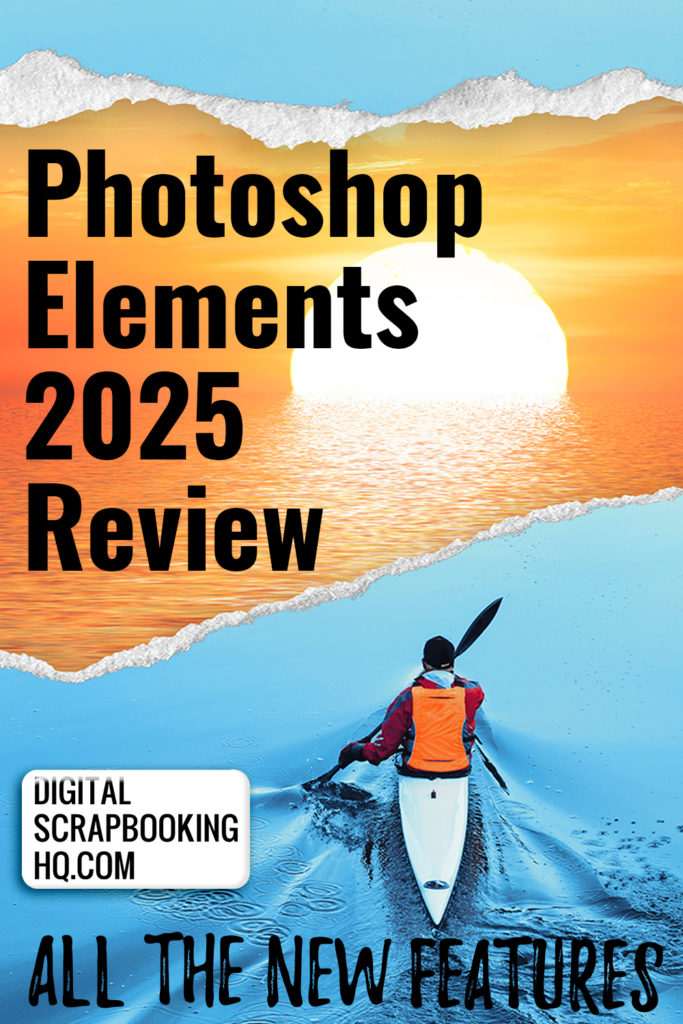
I am an Amazon affiliate so may receive a commission if you make a purchase.
This post contains affiliate links. This means that if you click through that link and purchase an item, I may receive a commission for referring the sale.
I only recommend classes and products that I know and trust. Thank you for using my link if you decide to purchase.
Melissa Shanhun is a participant in the Amazon Services LLC Associates Program, an affiliate advertising program designed to provide a means for me to earn fees by linking to Amazon.com and affiliated sites. As an Amazon Associate I earn from qualifying purchases.
Leave a Reply