As a memory keeper you likely have many, many, many, MANY photos. And in this day and age it is likely that most of them are stored digitally. Over the next few weeks I'll be sharing photo organizing tips to help you tackle the digital deluge!
Photo Organizing Tip 1: Create Your Home Base
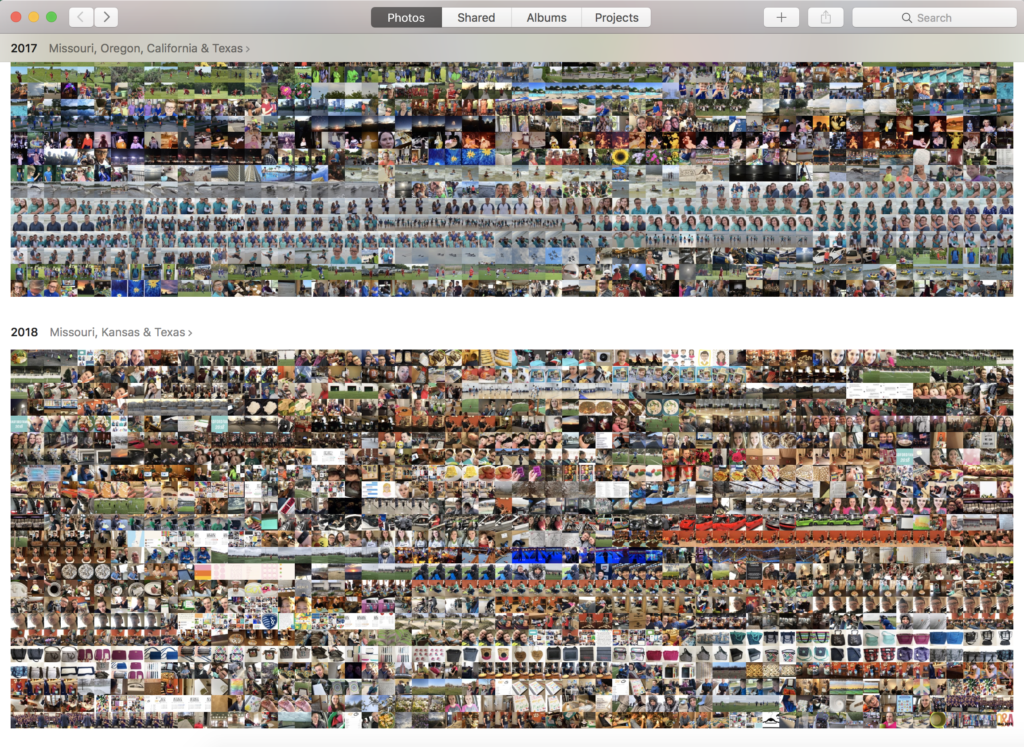
They're everywhere. On phones, cameras, tablets, hard drives, CDs, DVDs, flash drives and more!
As scrapbookers, we take more photos than the average person and with the proliferation of cameras, it can get a little bit much. We've all spent too many hours searching for that one photo you know you have... somewhere.
I know that organizing digital photos seems like a huge task, but even a small step today can help you feel more in control of your photos.
The first thing to do is set up a home base for your existing photos.
This needs to be:
- Easy to access
- Reliable and secure
- Easy to backup
I suggest using your Windows Pictures folder or your Mac Pictures folder. Why? Because it's easy and if you have a tech support person do anything to the computer, the photos will be exactly where they expect them to be are. I've heard too many horror stories of photos squirreled away in an obscure folder being formatted by an IT guy.
Action Step: Just drag them all in! Open Windows Explorer or Finder and move all your photos into one place.
Click this link to give yourself 15minutes to do it right now!
http://e.ggtimer.com/15minutes

PS I've gone into more detail on the why and how to make this work here: http://www.digitalscrapbookinghq.com/the-very-basics-of-organizing-digital-photos-for-the-overwhelmed-scrapbooker/
I am an Amazon affiliate so may receive a commission if you make a purchase.
Leave a Reply