Have you had a slide evening recently? Do you own movie projector? No, me neither! Technology that we once used to capture memories is becoming less common, but most of us have still got precious memories stored in old fashioned formats. This is where Forever Media Conversion can help.
I was excited to see this service, but it's not yet available in Australia, where I live. I asked Monica Bradford, fellow memory keeper and Big Picture Classes teacher, to try it out and share her experience with the Digital Scrapbooking HQ community. Monica has been working with me on customer support and is a contibuting writer here at Digital Scrapbooking HQ. Read on to see some of the gems Monica uncovered thanks to a little help from Forever.
If you're like me, you have all kinds of media laying around just waiting to be digitized. Busy lives being what they are, it's hard to find time to convert all of those photos/slides/films/tapes yourself. That's why I was excited to have the opportunity to try out the Forever media conversion services to see how the process works and if it would be worth the cost!
Ordering the Conversion Box
Start by heading to the Forever website and selecting Products then Media Conversion Services.
Now you can choose which conversion package best fits your needs. I went with the Basic Box.
Choosing Your Media
In each Conversion Box you can mix and match a variety of different media types. With the exception of film reels, I had some of everything so I really had to think about what would be the most useful. At first, I thought I would do photos because I have a lot from my childhood that could be scanned. However, I do own a scanner and have been scanning photos as I've needed them in my scrapbooking. So, while it takes time, I can do photos myself. Then I considered converting some MiniDV tapes, but with this size conversion box I would only get 2 tapes converted. And technically I can do these myself as well. I just need an inexpensive adaptor, and of course TIME. When I considered converting slides I knew that was going to be the best fit for me. Many of the slides I had on hand were from my very early childhood and a few from my parent's early marriage. I don't have any other good options for converting those at home so this was the perfect opportunity to get those images digitized!
But I had WAY more than 150 slides. Thankfully I found this old slide viewer at my Mom's house which made the sorting process easier. First I sorted out anything that was a photo of landscapes or people I didn't know. The rest went into yes, maybe and no piles. When I counted the yes pile I was still way over 150 so I sorted again looking for the best photos in each event. It took some time but I really enjoyed looking back through photos I had never seen. It was especially fun looking at young pictures of my parents.
Even my children were enthralled with the process! He kept stealing my slide viewer to look at pictures. I was very insistent that he not mess with my sorted piles though!
Shipping the Media
Less than a week after I ordered the box it arrived on my doorstep. With my sorting done and ready I was excited to continue the process.
I opened the box to see some bags and a couple of information booklets.
One booklet was to be included with the media. I filled it out completely and included it in the box. The second booklet contained information about the process. There were also a couple of labels for the bags as well as a shipping label.
I followed the instructions exactly but found a couple of things confusing. In the smaller booklet, you were asked to mark what media you were sending. I marked that I was sending 150 slides. It said that slides were $0.49 each and that the Basic Box includes $50 worth of services. Well, 150 slides is technically $73.50. And yet on the website it says that the Basic Box includes up to 2 sets of 75 slides. I went ahead with what the website said, and hope to not get charged for extra slides. In the end, I didn't get charged any extra for the 150 slides. So in my opinion, the documents were a bit confusing.
The second thing that confused me was the packing instructions. On the first page, it said to group items "in no less than 25 and no more than 300 slides per bag." So I put all 150 slides in one bag. Once I had the box taped up and ready to go I happened to flip farther into the booklet and saw another line that said to "bundle slides in groups of 50 into their own zip-top bag with label." Since I had already taped up the box I decided to ignore that later direction and go with what it said on the packing instructions. Everything worked out fine, so it must not have been a problem.
The Finished Product
About a month after Forever received my slides I got a notice that everything had been uploaded to my account. It was so much fun to log in and see all those pictures waiting for me!
My Dad has been gone now for 2 years. So seeing some of these pictures of him in his prime was really special for me.
One of my grandmothers died when I was 6 years old. I didn't think I had any pictures of me with her. Now I do!! I could almost cry.
There are also many classic 70s photos in this mix. Some will need a little photo editing in Photoshop Elements but I'm up to the task. I love seeing these forgotten photos of my sister and I.
Forever Media Conversion Final Thoughts
For me this experience was a positive one. There's not much better than recovering photos you didn't know even existed. It was like finding a treasure box of memories and now I have lots of photos ready and waiting to scrapbook. Forever made this process very simple on my end because they took care of all the hard stuff.
The were only a couple of cons for me. One was the fact that the directions in the conversion box were a bit confusing. It all worked out fine, but I wasn't 100% sure I was doing it right. The other downside was that there is no tracker on your order once it's been sent away. I wanted to be able to go onto the Forever site and see where things were. I couldn't easily check my status. That's not a huge deal, just a feature I wish they had.
Overall I would absolutely use Forever to convert media again. Particularly if it's media that I can't convert on my own! Having those photos makes everything completely worth it!

Melissa Shanhun is a Forever Ambassador, so if you decide to go ahead with your own media conversion, I'd be happy to help you through the process. You can email help@digiscraphq.com with any questions you may have.
I am an Amazon affiliate so may receive a commission if you make a purchase.
This post contains affiliate links. This means that if you click through that link and purchase an item, I may receive a commission for referring the sale.
I only recommend classes and products that I know and trust. Thank you for using my link if you decide to purchase.
Melissa Shanhun is a participant in the Amazon Services LLC Associates Program, an affiliate advertising program designed to provide a means for me to earn fees by linking to Amazon.com and affiliated sites. As an Amazon Associate I earn from qualifying purchases.
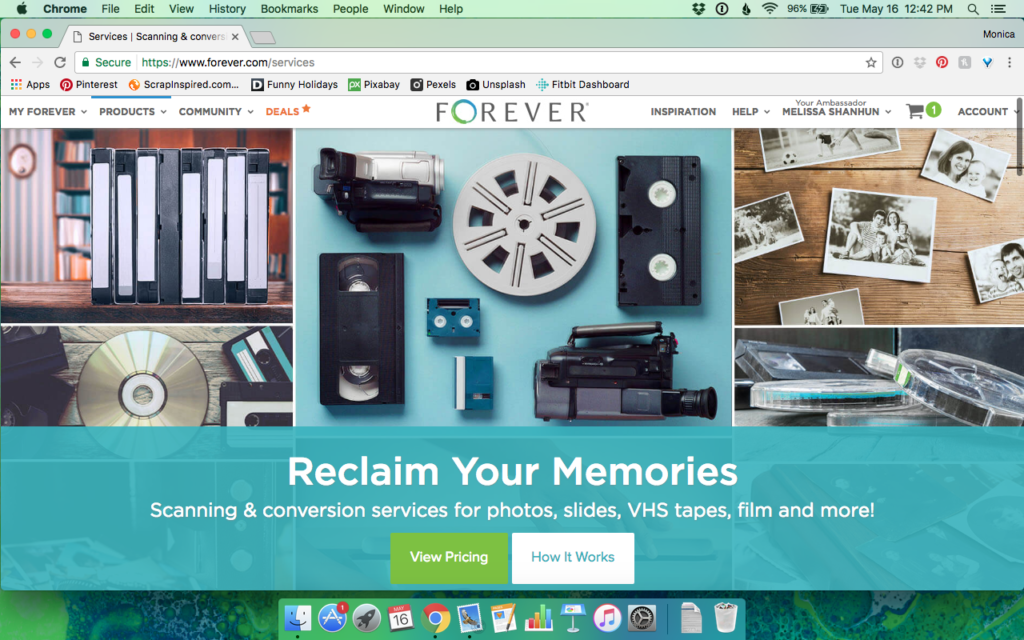
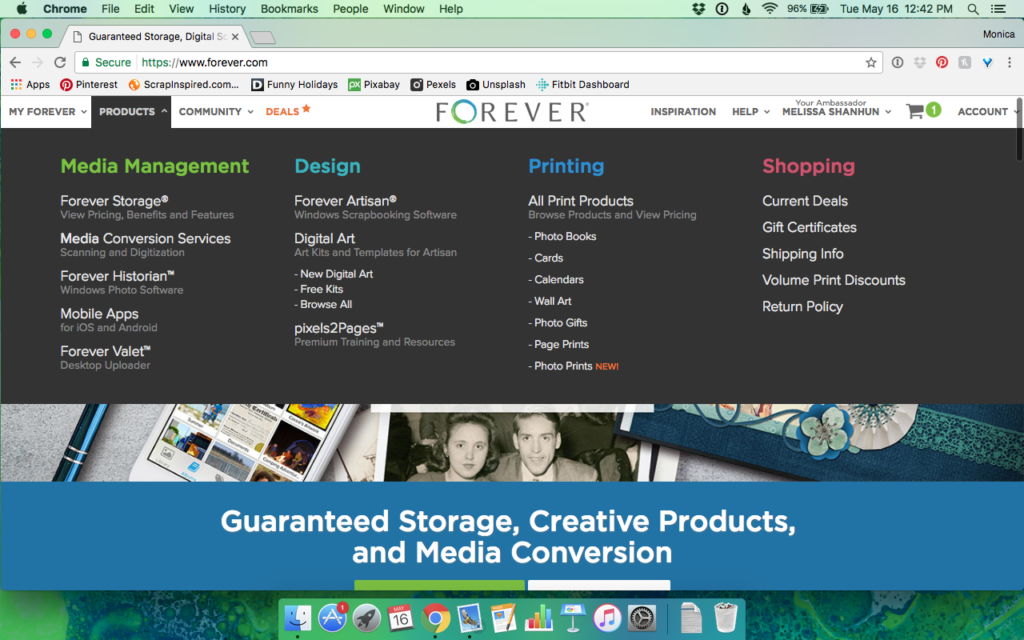
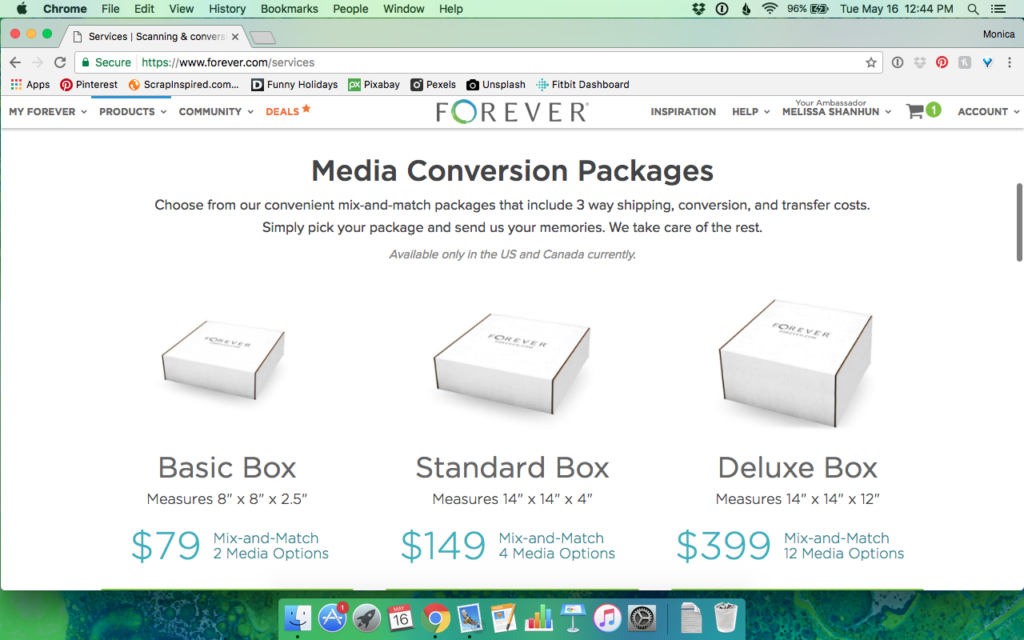
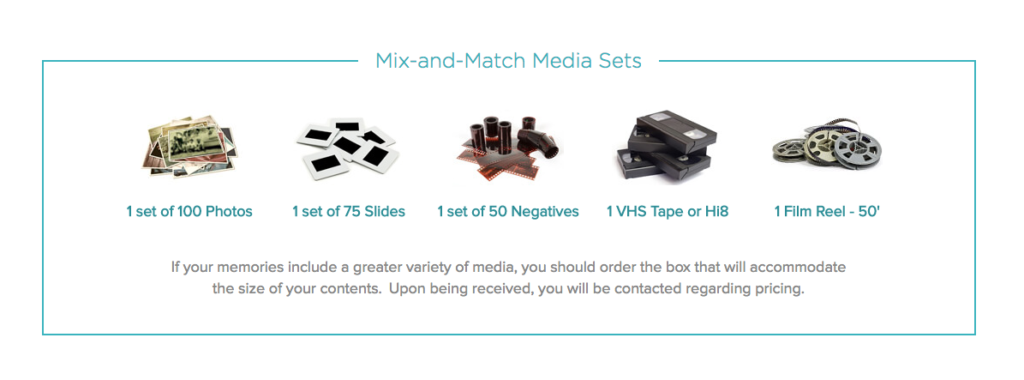
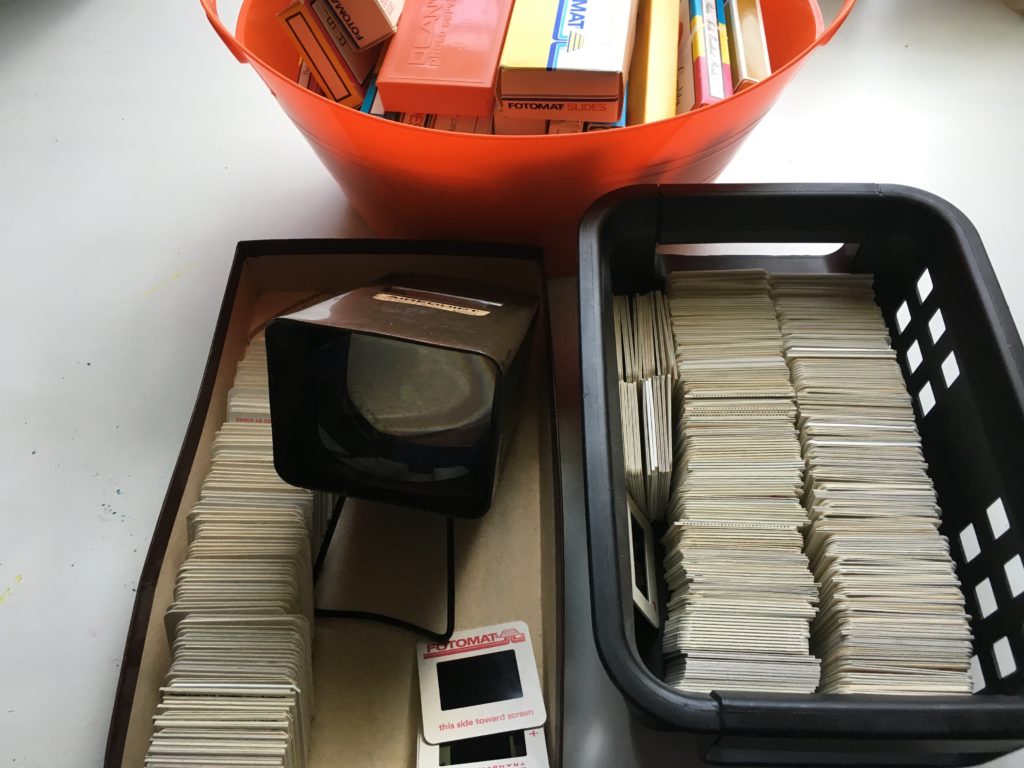
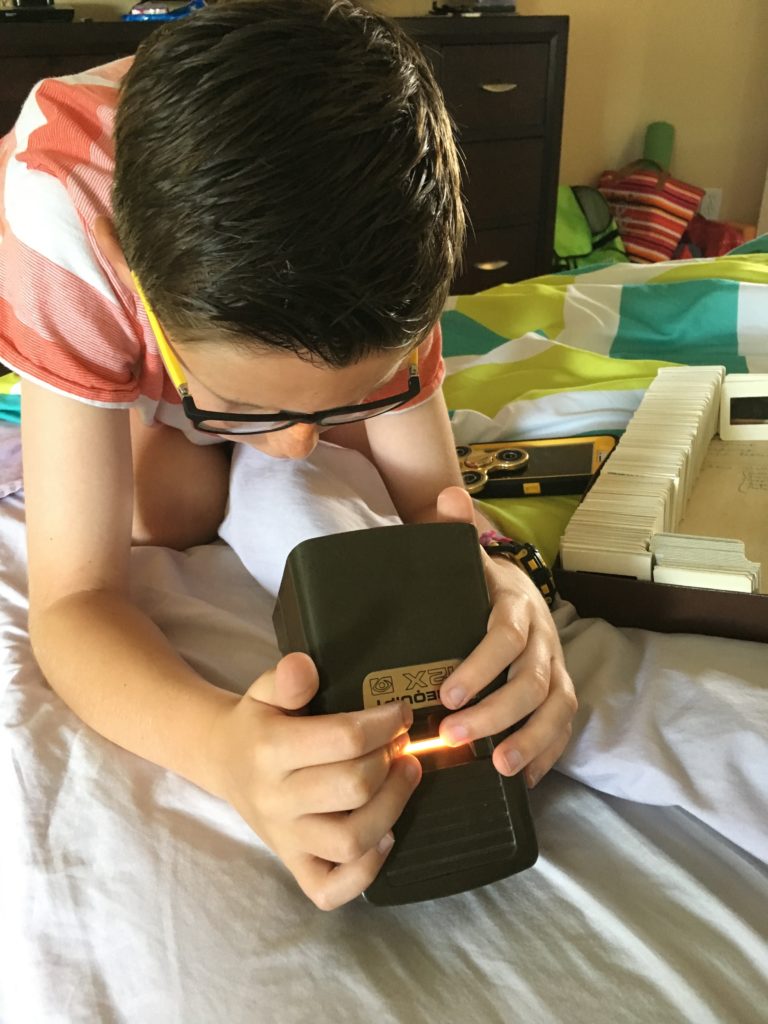
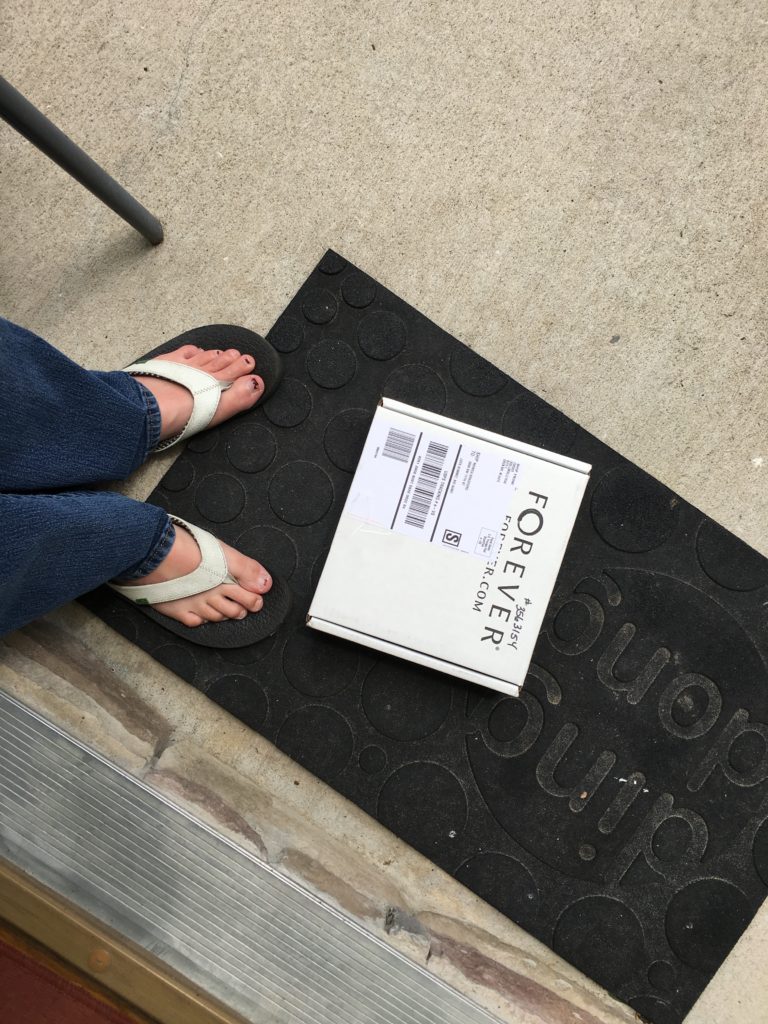

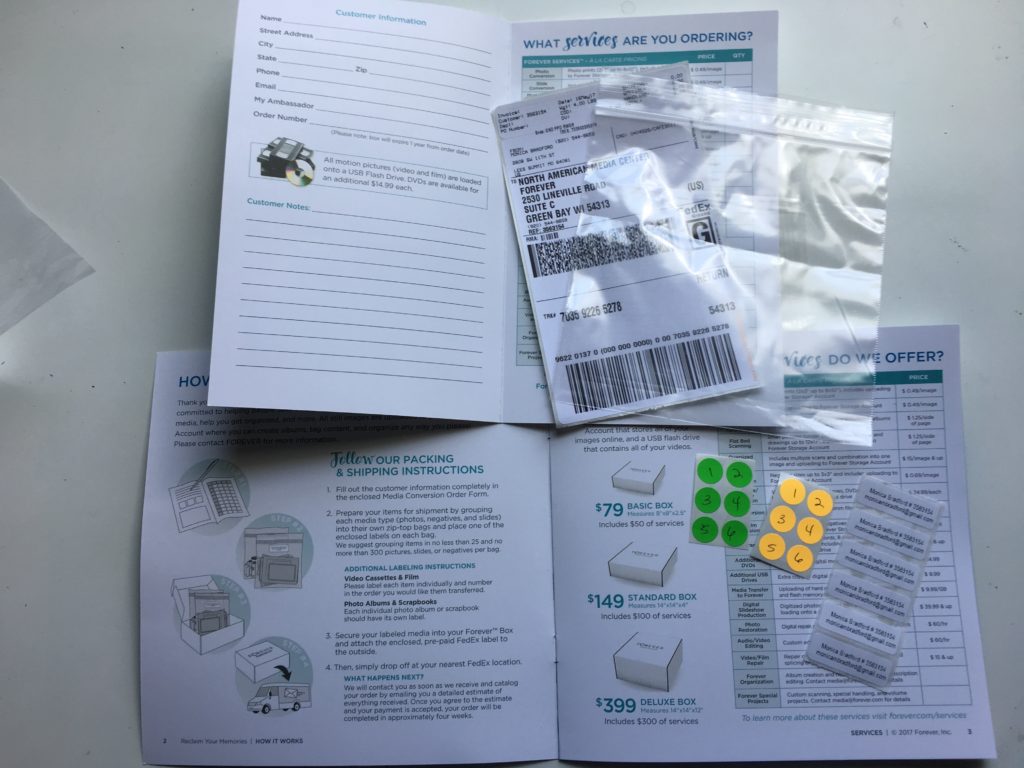
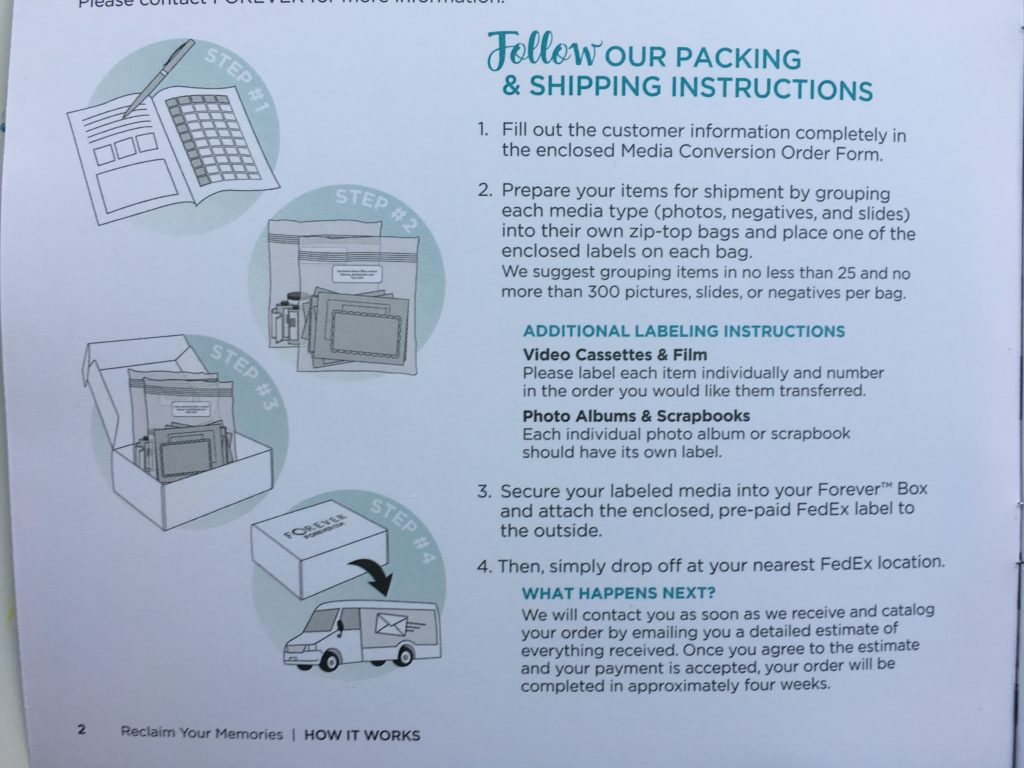
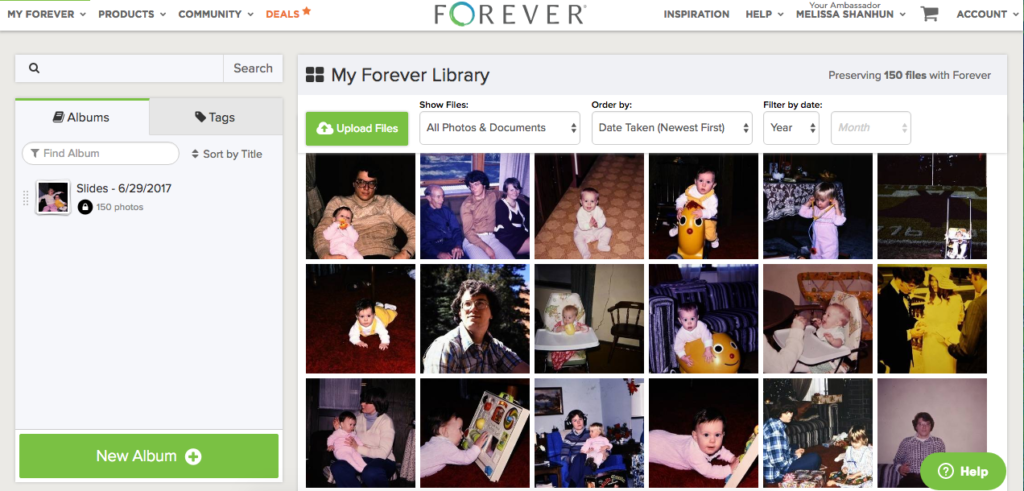




Thanks for this honest and helpful review! I am trying to decide how to get my media digitized. Until now, the only other company I had heard of so far that seems to be getting good reviews is Legacy Box. Have you tried them and have you written a review on them?
Hi Christy I’ve not tried any other services myself, as most of these are US based, and I’m in Australia
Christy, I would highly recommend you read reviews for whatever company you go with. See what others have experienced. I am a rep for Legacy Republic and would be happy to help you with this. It is important to have a person that you can contact, not just a 1-800 Customer Service hotline in case you have questions, want to check on your order, etc.
This is not a “review”. It’s an AD. VERY professionally done, I might add.
Hi ArtChee, thanks for your kind words. I did work hard on these videos!