If you are like many scrappers you have just cleared out your PayPal account and snapped up a bundle of digi-scrapping deals during Digital Scrapbooking Day.
But what now? How can you be sure to get the most out of your purchases?
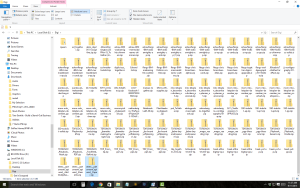 1 Download All Your Purchases
1 Download All Your Purchases
If you have have been busy snapping up all the best deals, you may not have made the time to download them yet.
I recommend downloading them and moving them straight to your Digi Supplies home base, where they will stay when they are unzipped.
Not sure how? I'll step you through the process in this video.
2 Unzip Them All
 To make sure that your kits are ready to use, you will want to unzip them right away. I use and recommend Unzip them all for the PC. (On a Mac, Safari will unzip them after downloading automatically).
To make sure that your kits are ready to use, you will want to unzip them right away. I use and recommend Unzip them all for the PC. (On a Mac, Safari will unzip them after downloading automatically).
3 Get Organized
If you want to be able to find all your goodies, I recommend using Photoshop Elements Organizer to set up a new album for your DSD goodies!
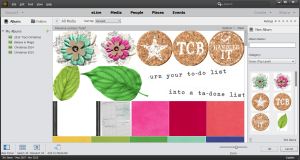 Set up your digi home base as a watched folder and all your new supplies will be imported right away.
Set up your digi home base as a watched folder and all your new supplies will be imported right away.
Select all the new supplies (Ctrl+A or Cmd+A)
Click the green plus sign, then click New Album
Type the name.
Click OK.
Now you can quickly find your purchases.
Kits
If you want to go into more detail with your tagging, you can see a few different options here: Organizing Supplies: To Tag or Not to Tag
I typically don't tag my supplies right away, unless there's something specific I want to remember. For example, I am always looking for doilies and will go ahead and tag any doilies in my new kits right now.
Templates
If you bought templates, you will want to go ahead and tag them so you can find them again easily, I usually tag the templates based on the number of photos they contain. Here's how I organize my templates.
I also love Simple Scrapper and Get it Scrapped member template galleries - they are sorted by size and number of photos too!
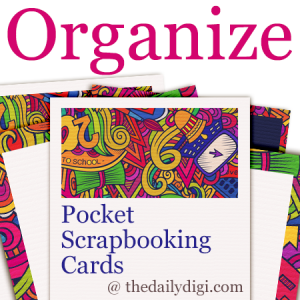 Pocket Scrappers
Pocket Scrappers
If you have oodles of pocket page or Project Life style supplies, I walk you through the fast and simple way to tag them here: Organize your Pocket Scrapping and Project Life Cards
4 Page Ideas
I love to use Workflowy to keep a list of layouts to scrap and I also pop the potential kits to use alongside.
You could also use Evernote or OneNote for the same purpose. Or even pin the kit previews you want to use along with page ideas on Pinterest.
5 Scrap!
Don't forget to scrap! Right now when you have the brand new kits is the best time to do some scrapping. I can't wait to see what you create with your DSD haul!

I am an Amazon affiliate so may receive a commission if you make a purchase.
This post contains affiliate links. This means that if you click through that link and purchase an item, I may receive a commission for referring the sale.
I only recommend classes and products that I know and trust. Thank you for using my link if you decide to purchase.
Melissa Shanhun is a participant in the Amazon Services LLC Associates Program, an affiliate advertising program designed to provide a means for me to earn fees by linking to Amazon.com and affiliated sites. As an Amazon Associate I earn from qualifying purchases.
Leave a Reply