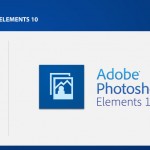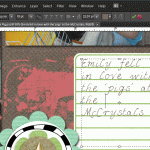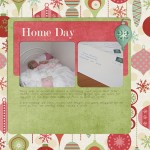Want to move your photos, embellishments and papers around on your scrapbook page? Get moving with the move tool! The Move tool on the upper left of the toolbox is the default tool when you begin using Photoshop Elements. If you find it’s not selected click on the arrow icon or press V on the… [Continue reading]
How to install Photoshop Elements
Installing Photoshop Elements is fairly straight forward, just pop in the DVD and install it as you would any other program. Don’t forget to also install the content CD. These are used with collages and other items in the Create tab. Installing a downloaded version? Look for the Setup application. Double click it and follow… [Continue reading]
File Formats in Digital Scrapbooking
When you buy your first kit or download your first freebie you will come across an array of file types. Interested to know what the formats are and why they are used? Read on to learn about what the most common formats are: ZIP Files Digital Photos – JPEG Digital Template Contents PSD TIFF An alternative… [Continue reading]
Starting in the Photoshop Elements Workspace
Are you brand new to Photoshop Elements? I’ll show you around the Photoshop Elements workspace, giving you the essentials in under 3 minutes. Click to start playing the video – then you can click on the far right button (4 arrows outwards ) to watch these videos in full screen mode. See them in all their… [Continue reading]
Photoshop Elements Top Text Tips
I was invited to share my top text tips for Digital Scrapbooking over at Digishoptalk. Head over to read my Text Tips article now to learn: How to journal on the lines for more realistic journalling Create an instant alpha by clipping your paper to text Make your text even on both left and right margins… [Continue reading]
How to ensure all your files are in Photoshop Elements Organizer
If you are having problems with your files being dis-connected or unavailable in Photoshop Elements Organizer, here’s a few tips and tricks to get everything working again. Not sure if you’ve imported all the files from your camera? Seeing duplicates of files in Organizer? Rearranged your digital scrapbooking supplies and now your files can’t be… [Continue reading]
Don’t open my files in Photoshop Elements
How do you prevent Photoshop Elements from loading every time you want to look at a photo? If you have an older computer, or just want to quickly look at a photo waiting for Photoshop Elements to load can be a waste of time. Susan asks: When I save a picture or scrapbook page on… [Continue reading]
How to use a Digital Scrapbook Template
Do you want to learn how to create a digital scrapbook page the easy way? Today I’ll share with you how I created this layout from a digital template. For this layout I’ve used: Simple Template Album Template 3; Peace on Earth by Flergs and Eva Kipler available at Scrapbookgraphics; Happy Hollydays and Happy Hollydays Add on Paper Pack by Karen Lewis Designz;… [Continue reading]
Digital Scrapbooking Primer: Organising Templates
The Photoshop Elements Organizer comes with all recent versions of Photoshop Elements for Windows and version 9 onwards for the Mac. You can use Photoshop Elements Organizer to organise your photos (indeed this is what it was designed for!) but today I’m going to demonstrate how I use it organize my templates. I’ve created a… [Continue reading]
Find Any Untagged Supplies in Organizer
Have you been tagging your supplies in Organizer yet? If so, you’re probably wondering how in the world you know if you’ve got them all tagged. Well, there’s a couple ways to find out. So easy Use the shortcut Control+Shift+Q on a PC or Command+Shift+Q on a Mac, OR Go up to the top menu… [Continue reading]
- « Previous Page
- 1
- …
- 16
- 17
- 18
- 19
- 20
- 21
- Next Page »