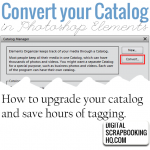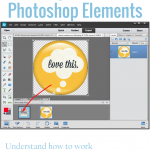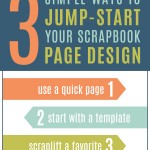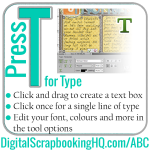I took your class on organizing supplies. I learned a few things from the class… but I am sure I missed something. I appreciate the help as I am retagging 13 years of photos and 30,000 plus items because I moved PSE 11 and it WILL not recognize my catalogs from PSE 10. UGH! Thank you,… [Continue reading]
Drag, Drop and Float: How to keep layers at their best in Photoshop Elements
Updated for Photoshop Elements 2023 Melissa On the Digi Show Episode 111: It’s Fabulous, there was some discussion over dragging and dropping files as smart objects in Photoshop. In the comments, Jennifer Kellogg asks I’m a new digi scrapper. I like to kit scrap. I’ve got PSE12. What is the best way to use a… [Continue reading]
Jump-start your page design with Suzy Q Scraps
Today I’ve invited Suzy Iverson of Suzy Q Scraps to share some of her favourite scrapbooking tips, and I’m excited that she’s sharing some inspiring and easy ways to get those pages scrapped. Suzy Q is a featured designer in Digi Scrap from Scratch, you can find out more about her in our recent audio… [Continue reading]
ABCs of PSE: Z is for Zoom
Did you know PSE has some different tools to full Photoshop and different keyboard shortcuts? Stop the confusion with the ABCs of PSE! Z is for Zoom! Zoom in to correct fine details – zoom out for a birds eye view. ZOOM TIP: Click to zoom in by default. ZOOM TIP: Alt or Option Click… [Continue reading]
ABCs of PSE: Y is for Red Eye
Did you know PSE has some different tools to full Photoshop and different keyboard shortcuts? Stop the confusion with the ABCs of PSE! Y is for the Red Eye tool. Just click on a red pupil and PSE will instantly fix it! Watch me use the Red Eye tool and fix my photos in less… [Continue reading]
ABCs of PSE: X is to Swap Colours
Did you know PSE has some different tools to full Photoshop and different keyboard shortcuts? Stop the confusion with the ABCs of PSE! Press X to swap your foreground and background colours. COLOUR SWITCH TIP: When using a layer mask it’s handy to use X to switch between black and white. COLOUR SWITCH TIP: Black… [Continue reading]
ABCs of PSE: W is for Recompose
Did you know PSE has some different tools to full Photoshop and different keyboard shortcuts? Stop the confusion with the ABCs of PSE! W is for Recompose. Get a better photo thanks to PSE magic. Watch how to use the recompose tool. A great tutorial on how to use the recompose tool. Have Photoshop Elements 8?… [Continue reading]
ABCs of PSE: V is for Move
Did you know PSE has some different tools to full Photoshop and different keyboard shortcuts? Stop the confusion with the ABCs of PSE! Press V for the Move tool. Just click and drag to move layers on your layout. Learn how to create a whole digital scrapbook layout in 4 minutes using just the move… [Continue reading]
ABCs of PSE: U is for Custom Shape
Did you know PSE has some different tools to full Photoshop and different keyboard shortcuts? Stop the confusion with the ABCs of PSE! Press U for the Custom Shape tool. Create your own shapes as embellishments. Watch how to clip your photo or paper to a custom shape. CUSTOM SHAPE TIP: Draw a shape, put… [Continue reading]
ABCs of PSE: T is for Type
Did you know PSE has some different tools to full Photoshop and different keyboard shortcuts? Stop the confusion with the ABCs of PSE! Press T to select the Type tool in Photoshop Elements. Click and drag to draw a text box, and edit the fonts and colours to your heart’s desire. Watch type tool basics. Watch how… [Continue reading]
- « Previous Page
- 1
- …
- 9
- 10
- 11
- 12
- 13
- …
- 21
- Next Page »