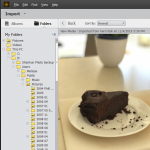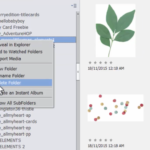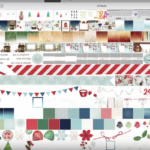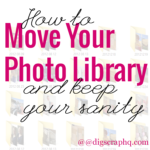Have you ever furiously searched your scrapbook supply folders to try to find that set of templates you just know you have somewhere? I’ve been there! One of the reasons I love Photoshop Elements is because it has the power to handle that for you. [Continue reading]
4 reasons you need to get Organizer working for you!
By now you may have the idea that I think everyone should be using Photoshop Elements Organizer. You’re not wrong! 
Dealing with Duplicate Photos – The Great Photo Organization of 2019 
All month long, I’ll be sharing tips and videos about how you can get your photos under control – today marks the first video in the series! Duplicate Photos One of the most common roadblocks to getting organized is the fact that we all have so many duplicate photos. We keep some on our phones,… [Continue reading]
How to Move from Folders to Photoshop Elements Organizer
Today I’ve back answering another common question about organizing supplies. How can you move from a folder structure to using Photoshop Elements Organizer without redoing all your work? I was working (i live in Holland) when you had your webinar about organising your supplies in the PSE organizer. Thanks for making it available. Today I followed… [Continue reading]
How to Manage Keyword Tags in Photoshop Elements Organizer 2018
Have you ever wondered why you can’t drag and drop keyword tags in Photoshop Elements? In this tutorial I will show you how to manage keyword tags in Photoshop Elements Organizer 2018. [Continue reading]
How to Delete Kits from Photoshop Elements Organizer 2018
Over the years we all collect many more digital scrapbooking kits than we could ever possibly use. Or there may be kits that you have used many times and don’t need to keep anymore. Learn how to safely and easily delete kits from Photoshop Elements Organizer. [Continue reading]
How to Find PNG Brushes
Terri asked me how to find PNG brushes in Photoshop Elements Organizer. Brushes are grayscale images with transparent backgrounds that digital scrapbookers use in a similar way to stamps. Learn how to quickly find your brushes! [Continue reading]
Find and Organize Digital Scrapbook Paper
Learn 5 easy ways you can easily find and organize digital scrapbooking paper in Photoshop Elements Organizer. Your layouts start with paper. Make it easy to find your favorites in no time! [Continue reading]
How to Manage Your Digital Scrapbook Supplies
Have you been wondering how to manage your digital scrapbook supplies? If you know about digital scrapbooking stores or freebies, you’ve likely got a growing collection of digital scrapbooking supplies on your computer. Learn how to organize them today! [Continue reading]
How to Move Your Photo Library (And Keep Your Sanity)
Whether you have bought a new computer, or need to recover from a disaster, here’s how you can you be sure that your photos library can be preserved! [Continue reading]
- « Previous Page
- 1
- 2
- 3
- 4
- …
- 12
- Next Page »