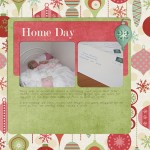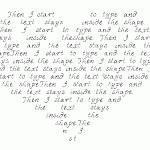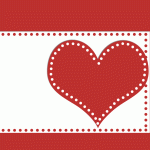Frustrated as a slow scrapper? Want to be more comfortable in Photoshop Elements? I can help! Want to scrapbook more quickly? Want perfect photobooks every time? Tired of resizing to share online? Wish you knew all the insider shortcuts? Join me to learn about shortcuts, scripts and actions that will get you finishing pages in… [Continue reading]
Photo Fixes for Real People
Want to have better photos? Go from bland to brilliant using just Photoshop Elements. Turn your overcast skies blue Clean away food from your baby’s face Create a perfect group shot – where everyone is smiling & has their eyes open! Get rid of red eyes. Watch the Full Workshop Now See my favourite things… [Continue reading]
Supercharge your Scrapbooking with Actions
Are you ready to take your scrapbooking to a new level? Actions are recorded commands used to generate an effect in Photoshop for re-application later. In other words, the action creator does the work for us and we benefit from the results with a simple click of the mouse. Why would I want to use… [Continue reading]
Your One on One Lesson
As part of the Digital Scrapbooking Primer Course have successfully pre-purchased a 45 minute Skype lesson one-on-one with me. Just choose a time that suits you from this page. I’ll email you with the details once I’ve approved the meeting and we can discuss the details of your lesson. I look forward to chatting with you!… [Continue reading]
How to use a Digital Scrapbook Template
Do you want to learn how to create a digital scrapbook page the easy way? Today I’ll share with you how I created this layout from a digital template. For this layout I’ve used: Simple Template Album Template 3; Peace on Earth by Flergs and Eva Kipler available at Scrapbookgraphics; Happy Hollydays and Happy Hollydays Add on Paper Pack by Karen Lewis Designz;… [Continue reading]
Digital Scrapbooking Primer: Organising Templates
The Photoshop Elements Organizer comes with all recent versions of Photoshop Elements for Windows and version 9 onwards for the Mac. You can use Photoshop Elements Organizer to organise your photos (indeed this is what it was designed for!) but today I’m going to demonstrate how I use it organize my templates. I’ve created a… [Continue reading]
Text in a Shape in Photoshop Elements
Text inside a Shape in PSE 10 Everyone is excited about Text on a Path, but I love text *in* a shape best! Draw a shape using the Custom Shape tool Click within the shape using the text tool (be sure the text colour is different to your shape colour!) Type your text Hide the… [Continue reading]
Create a Dotted Border in Photoshop Elements
A question from Tania: I have been driving myself nuts trying to figure out if it’s possible to do dot borders in Photoshop Elements. They don’t have to be this shape specifically but any of the tutorials I have been able to find online don’t seem to work out as they should. Is it possible… [Continue reading]
How much does it all cost?
If you are just starting digital scrapbooking you may be wondering, what will it cost me to get into this hobby? Here’s a round up of my essentials for Digital Scrapbooking: Computer I suspect you may already have a computer, since you are reading this! Honestly, you don’t need a state of the art computer,… [Continue reading]
Text on a Path in Photoshop Elements
Text on a Path in PSE 10 This is the most talked about feature in PSE 10, but below I have a few tips for those with PSE9 and earlier wanting similar effects. Select the Text on a Custom Path tool (Click and hold the text tool to show the Text on a Custom Path… [Continue reading]
- « Previous Page
- 1
- …
- 4
- 5
- 6
- 7
- Next Page »