I’m sharing my top 10 Photoshop Elements and digital scrapbooking tutorials today, some are videos, some tutorials with screen shots, but all of them teach you in minutes what took me hours to learn!
Click on the headings or images below for the full tutorial.
Learn how to Fix your Photos in less than 2 minutes!
Find your templates with one click using the Photoshop Elements Organizer
Quickly apply the same settings to many layers in Photoshop Elements
Create a Double Page Spread for your Shutterfly Books
Install brushes painlessly in Photoshop Elements
Extract an image from its background
Use Organizer for your Digital Scrapbooking Supplies
Add dimension to your layouts with dodge and burn
Create a digital scrapbook layout with a template
Use Styles to change the look of your embellishments
Happy Scrapping!

PS Pin this for later!
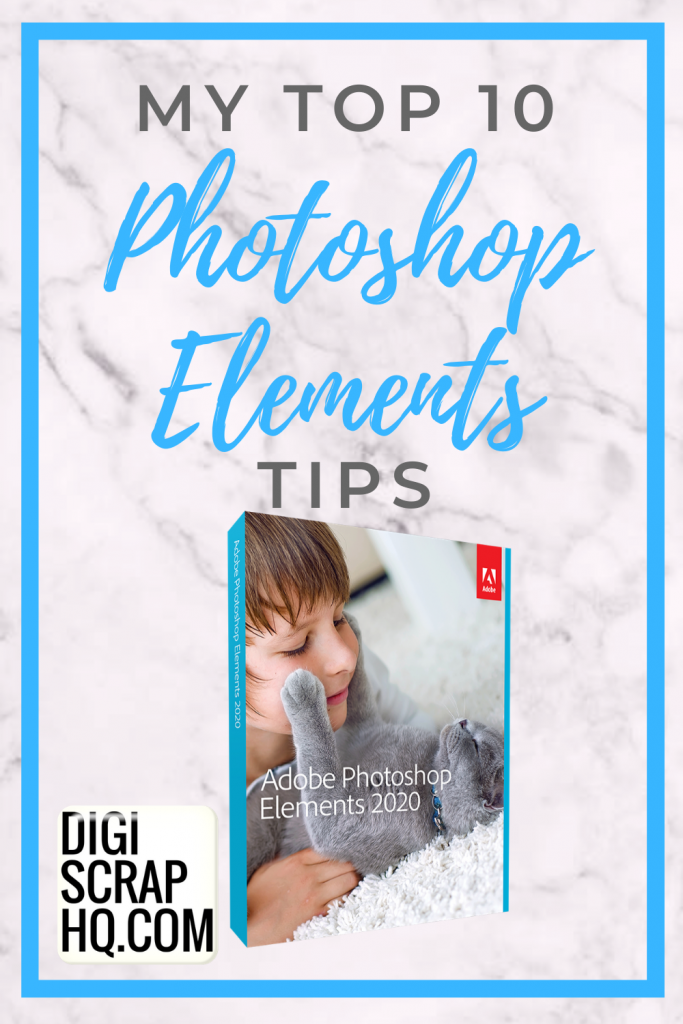
I am an Amazon affiliate so may receive a commission if you make a purchase.
This post contains affiliate links. This means that if you click through that link and purchase an item, I may receive a commission for referring the sale.
I only recommend classes and products that I know and trust. Thank you for using my link if you decide to purchase.
Melissa Shanhun is a participant in the Amazon Services LLC Associates Program, an affiliate advertising program designed to provide a means for me to earn fees by linking to Amazon.com and affiliated sites. As an Amazon Associate I earn from qualifying purchases.

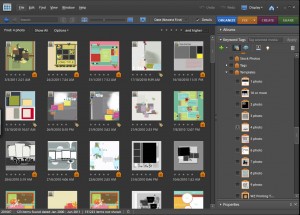

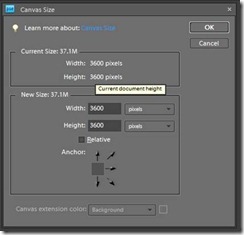
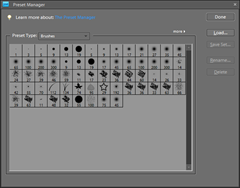

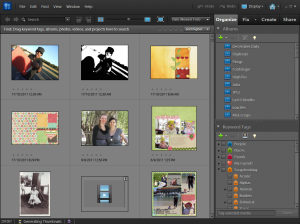
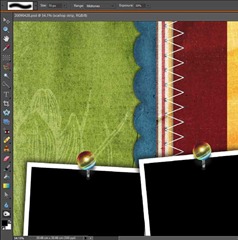




Leave a Reply