
A zip file contains one or more files that have been compressed, to reduce file size, or stored as is (more details from Wikipedia).
Designers usually compress their files for upload to digital scrapbooking stores and you need to unzip them before you can use them.
On a Mac, when you download a zip file, it's unzipped automatically, so that's easy! You then move the folder out of your download folder to your preferred location.
On Windows you can use the Extract (Compressed Folder Tools) to extract the files to a location of your choice.
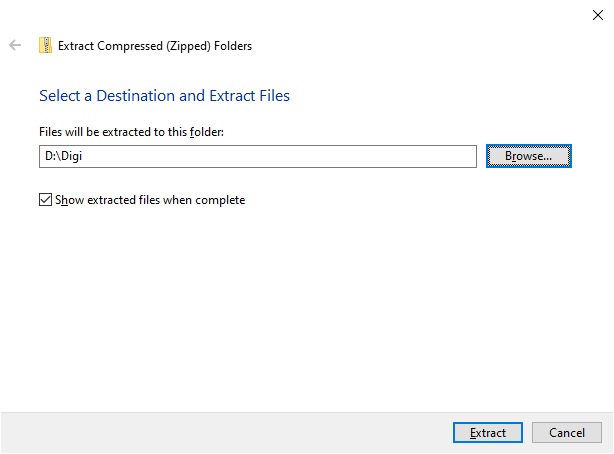
How to unzip multiple files using UnZipThemAll
Whenever you buy digital scrapbooking products you receive them as zipped (compressed files).
You need to unzip them in order to open them in Photoshop Elements.
This video demonstrates the way I quickly unzip all my digital goodies in one fell swoop!
No extra folders, no fiddling, no sweat!
Resources
- Download Unzipthem all here
- Unzipthemall Instructions
- Biograffiti the designer I mentioned has now retired.
- On a Mac? Try Unarchiver
- Need help? Leave me a comment below.
How do you unzip your files?

I am an Amazon affiliate so may receive a commission if you make a purchase.
Leave a Reply