Do you use styles or actions in your scrapbooking?
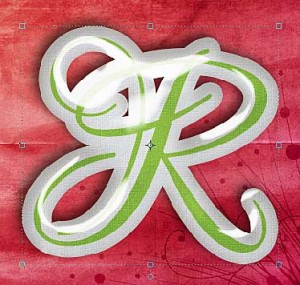 I love the coordinating styles that some with some digital kits, such as Flerg's glitter styles.
I love the coordinating styles that some with some digital kits, such as Flerg's glitter styles.
When upgrading your version of Photoshop Elements the styles and actions generally need to reinstall them, but I've got a shortcut for those of you upgrading from version 8 or 9.
All you need to do is copy the styles and actions folders into the location appropriate for the new version of Photoshop Elements.
Close Photoshop Elements
In Windows, copy the files from
C:\ProgramData\Adobe\Photoshop Elements\8.0\Photo Creations\photo effects
to
C:\ProgramData\Adobe\Photoshop Elements\10.0\Photo Creations\photo effects
and
C:\ProgramData\Adobe\Photoshop Elements\8.0\Photo Creations\layer styles
to
C:\ProgramData\Adobe\Photoshop Elements\10.0\Photo Creations\layer styles
Skip any duplicates when prompted.
You'll need to delete or rename the MediaDatabase.db3 from
C:\ProgramData\Adobe\Photoshop Elements\10.0\Locale\en_us
Then finally open Photoshop Elements again and you'll have all your actions and styles available.
For more on using styles see:
Using styles in Photoshop Elements
How to Copy Layer Styles in Photoshop Elements
Wendyzine's Style Installation Tutorial at the Daily Digi
I am an Amazon affiliate so may receive a commission if you make a purchase.
Leave a Reply