Want to create a high quality scrapbook page that works with standard digital scrapbooking supplies and prints beautifully?
Follow these easy steps:
- Click on the File menu
- Click New...
- Blank File… (Ctrl+N is the keyboard shortcut)
- Under Width enter 12 inches
- Under Height enter 12 inches
- Under Resolution enter 300 pixels/inch
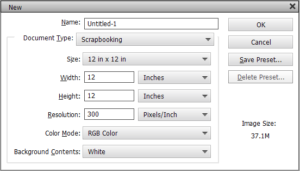
These settings will give you a high-quality, printable 12x12 size file.

See my favourite things in the Digi Scrap HQ Store at Amazon.
I am an Amazon affiliate so may receive a commission if you make a purchase.
Leave a Reply