I have been a customer and teacher at Big Picture Classes for many years, and paid subscriber to the new membership site from day one! I love the variety of classes and content available: scrapbooking, planners, card making, pocket pages, and of course digital scrapbooking!
We have a winner! Congratulations Shela!
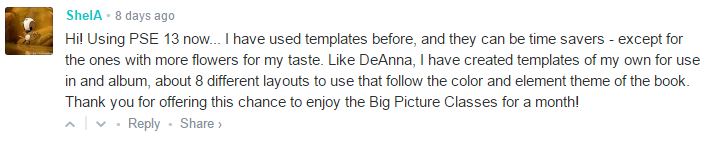
Win a FREE Month at Big Picture Classes
Among the many classes available are two of my own. Fast Photo Fixes will show you how easy it is to use Photoshop Elements to do basic fixes, restore old photographs, apply photo effects, and more. And my brand new class Digital Scrapbooking with Templates will help you learn how to personalize your pages with your own unique photos, papers, and embellishments until you end up with a gorgeous layout highlighting your favorite memories!
Win a FREE month at Big Picture Classes
Thanks to Big Picture Classes, I am giving away one free month to their membership. You can take as many classes as you like in the month. There are over 100 to choose from!
Would you like to win? Just leave a comment letting me know what version of Photoshop Elements you use and if you've used templates before.
I’ll draw the winner on September 4th, 2016 and if you win, I’ll email you with the access details!
Good luck!

I am an Amazon affiliate so may receive a commission if you make a purchase.
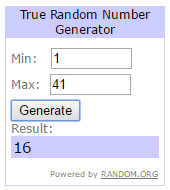
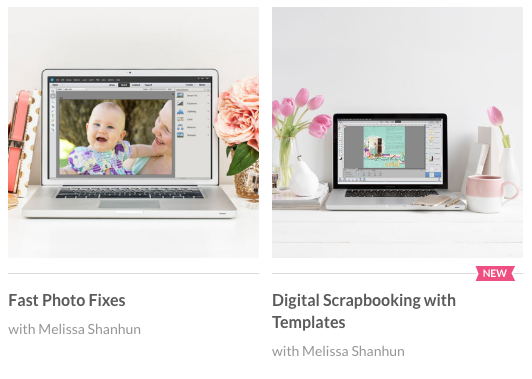
Howdy! I use PSE 14. I’ve used templates before but found that I prefer my own eclectic style and take items from one template and take items from another template and create a new template of my own. 🙂
I am currently learning to use PSE 14 and I have used templates before. I have used Artisian 5 and My Memories for digital scrapbooking also.
Wow !!!!! That would be fantastic to win !!!! I use PSE14 and I love templates. They are definite time savers and sometimes I use them just for inspiration. Thank you so much for the opportunity to win this. Have an awesome weekend.
Sherry
I use Photoshop Elements 14. No I haven’t use templates. Thanks for the chance to win.
I have PSE 10 (really!), and I’ve never used templates.
I have PSE 14 and I have used templates for years. Thank you so much for the chance to win!
What a wonderful opportunity! I’m using PSE 11 ’cause I still haven’t mastered all it has to offer . I do use templates and like to combine pieces and parts from more than one . . . now that I’ve finally learned how. But there are so many techniques that I’d still like to learn (i.e.; how to make vellum, how to make a thin border, how to draw a straight line, the subtleties of re-coloring, and lots more!).
Thanks for the chance to win!
Using PSE 14 (just purchased and learning) I always copy and download anything you send out on PE. Thank you so much for your generosity.
Hi, I used PSE 11. I have used a couple templates before from a few classes I have taken. Thanks. I would love to win membership to BPC.
I just recently purchased the Adobe Photoshop CC. So I’m quite new to digital scrapbooking and would love love love to win this awesome giveaway! Thanks for a chance!
Mailee
mlor222@yahoo.com
I used to up to PSE 11, but then went to Photoshop CC with the creative cloud. Templates–LOVE them!
I love working with templates when it comes to digital scrapbooking 🙂 I have the PSE10.
Hello, I use PSE14. Thank you Melissa you have taught me so much about using it. I have had a few versions through the years. I had 7 and tried to figure out how to use it for scrapbooking and never did until I found your site. Thank you so much. I use template mostly for project life digital scrapbooking.
I use Photoshop Elements 12, and would be a beginner with using templates. Thanks for offering this!
I am using Photoshop Elements 13. I have used templates but I tend to do more of my own thing, just getting ideas from templates. That gives me more freedom to use as few or as many photos as I want.
Hi! Using PSE 13 now… I have used templates before, and they can be time savers – except for the ones with more flowers for my taste. Like DeAnna, I have created templates of my own for use in and album, about 8 different layouts to use that follow the color and element theme of the book. Thank you for offering this chance to enjoy the Big Picture Classes for a month!
You are our winner!! Congratulations 🙂 I’ll be in touch via email!
I am currently using PSE 12, but considering moving to CC. I use a lot of templates, but usually modify any template that I start with to better suit my photos or journaling.
I am using PSE 14 and have used templates. i sometimes alter templates to fit my needs/style.
I use PSE 14 and haven’t used templates. I’d like to learn how to use them.
I don’t have PS on my Mac, but I did have PS5 or similar on the old desktop – but I do use templates on my paper scrapping layouts. I would like to learn more about design and colour/pattern co-ordinating from Big Picture Classes. Thank you Melissa for the chance to win. 🙂
HI Melissa – I’m still using PSE 7, just waiting in limbo to see if I can hang out for the new version to come. And yes, I love using templates – they give you such a great framework as a starter
Hi! I have PSE10 and 11, and have no idea how to use either. I used to use templates back when I had PS6. I’d love to win this so I could get back into scrapbooking!
I use Photoshop CC, which I just got recently. I use to work with PSP and was very good at it but its been a long time since I used it and I don’t seem to remember much lol. But I learn fast.
awesome! Thanks for a chance! I am using PSE 11 and never really used templates at all.
~kim
I use PSE11 and I’m very new to it. I haven’t used Templates. Would love to win a free month of Big Picture Clases though. Thanks for all your content and educational opportunities.
Hi Melissa, I use PE 11, but am looking to upgrade soon! Have not used templates.
Hi Melissa, I have PSE 14 but have only just started to learn to use it. I would like to win as I need all the help I can get.
Hi, I am using PSE 13. I have used templates although I prefer to do my determine my layout based on the pictures I plan to use.
Oh my goodness, I had been using my husband’s copy of Photoshop, but decided to get Elements when I saw it on sale for 40 bucks! I honestly can’t tell you what version it is, but I can’t wait to see if I am able to work more easily.
Hey Melissa I’m still using PSE 12 I know very out of date but it still works 🙂 And I have used templates I used to do a lot of digital scrapbooking worked for Andie Smith when she was designing.
Hi! I am a new user to PSE 14 and I have not used templates before. So excited to learn all about PSE. Thanks for your offer!
I have never used either, but would love to learn!!
Hi I use Photoshop Elements 11 and I have used templates. Love digital scrapbooking but always after more tutorials/classes to help me improve
I am still using PSE 11.
I have never used, however I have always wanted to. I am so very much ready to learn something new!
Although I have PSE 14, I mostly use 13. Yes, I have used templates, and for someone who is designed-challenged like me, they are wonderful. Thanks for the chance to win.
I’m just getting started with PSE 12 and am a complete newbie.Templates? It’s all a mystery!
Hi Melissa – this is my very first weekend digital scrapbooking!! I’m using Photoshop Elements 14 and I’ve never used anything before 🙂 wish me luck!!
Using PSE 14. Just started dabbling into it. First time user. I have never used any templates either.
Hi! I use PSE 10 and j have not used templates before but I’d be interested in learning how to use them.
HI I’m Cindy from Wisconsin. I’m behind everyone with PhotoShop Elements 8. I would love
To learn more! Is there a way to upgrade my version and if so at what cost? Thanks in advance!! I hope you see this!! 🙏🏻🐕
Im using pse 11 and have used templates, they are life savers.