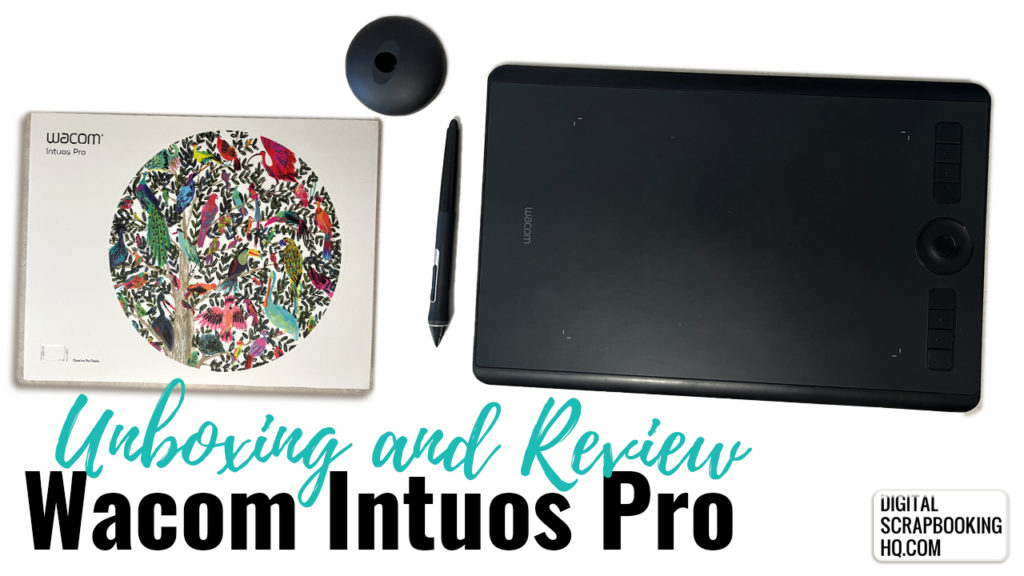
I started recording this review the very day this new gadget arrived and I'm thrilled about it. It's the Wacom Intuos Pro, and I can't wait to share my first impressions with you, then I include my thoughts after three years of daily use. It's basically a two for one! An unboxing and a real life review.
First off, lets talk about the excitement of getting a package delivered the next day. That's right, it came the very next day, which is a big deal here in Australia.
The box itself was a bit dented, but who cares? It's what's inside that counts, right?
So, here's what came in the box:
- The Wacom Intuos Pro tablet
- The Pro Pen 2
- A pen holder with 10 extra nibs
- Some regulatory info and instructions
The tablet has a nice medium size, which I find perfect for my needs. Its slightly bigger and heavier than my old one, but not by much.
One neat feature is the longer USB-C cable. That's handy because my PC tower is on my right, and I'm left-handed.
The pen holder is also cool. It's got a rubber grip, which makes opening and closing it super easy. Plus, it has 10 nibs! That's a lot, but as a lefty you tend to go through nibs pretty quickly!.
I logged into my computer, and the pen worked instantly. I was a bit worried about the tablet orientation, after my previous experience with Wacoms but it was fine.
The tablet can be used with Bluetooth. Heres how you set it up:
- Click and hold the round button on the Wacom
- Then click Add Bluetooth or other device on your computer.
- Select the Intuos Pro, and you're good to go!
However, I did run into a snag. The Bluetooth connection kept reversing the direction of the tablet. It was frustrating, so I gave up on Bluetooth for now. If you're right-handed and have had better luck with it, let me know! I just tried it again in 2024, and that bug seems to have been fixed! Bluetooth is still less responsive than having the table plugged in, so I still mostly use it with the usb cable attached.
Despite that hiccup, I've been using the Intuos Pro every day since mid-2021. The the customizable buttons are a game-changer. I've set up different functions for various programs, and its been a smooth experience.
I've only used three nibs so far, an average of one per year! The quality is fantastic, left handers usually go through tips. The tablet doesn't slide around on my desk, which is great because my previous tablet did.
If you're interested in more detailed tips on using the Intuos Pro, just let me know. I'm happy to make another video or write a guide.
Features
- Features a creative pen with tilt-recognition and virtually lag–free tracking.
- Customizable ExpressKeys™, Radial Menu and pen side switches to help boost productivity.
- Super-slim tablet design with compact footprint and premium materials.
- Accessories (sold separately) include: Wacom Pro Pen slim, Wacom Ballpoint Pen, Pen Nibs, Refills, Wacom Soft Case Medium, Wacom Texture Sheets
If you want to see Wacom's take on the table, check out the promo video here:
Want to pick up your own? Here's my Amazon affiliate link to the exact model I have and love!
Happy scrapping!

I am an Amazon affiliate so may receive a commission if you make a purchase.
This post contains affiliate links. This means that if you click through that link and purchase an item, I may receive a commission for referring the sale.
I only recommend classes and products that I know and trust. Thank you for using my link if you decide to purchase.
Melissa Shanhun is a participant in the Amazon Services LLC Associates Program, an affiliate advertising program designed to provide a means for me to earn fees by linking to Amazon.com and affiliated sites. As an Amazon Associate I earn from qualifying purchases.
Leave a Reply