This year Adobe has taken Photoshop Elements to the web. If you are a long time user of Photoshop Elements you might remember Adobe Revel (which was implemented in Photoshop Elements 11) but that has long since been discontinued.
In the Web Companion App you can upload, view and download photos and videos, plus make slideshow and photo collages.
If you purchase Photoshop Elements 2023, you automatically have access to Elements Web Companion. Elements Web can be accessed at http://elements.adobe.com/
Learn How to Use Adobe Elements Web
Photoshop Elements Web
Home
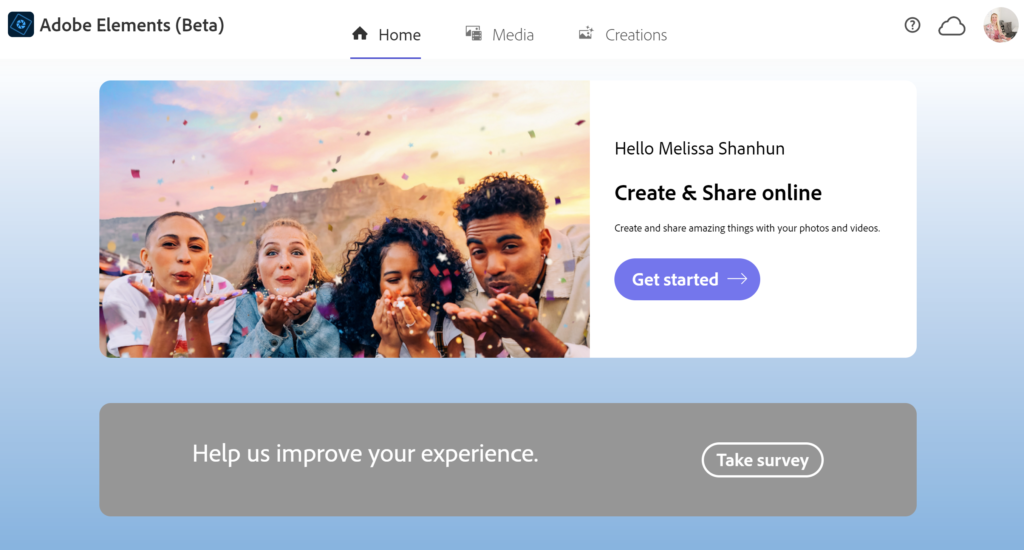
Photoshop Elements Web has 2Gb of storage by default and is linked to your Adobe account. If you have a recent version of Photoshop Elements, you will already have an Adobe account to for licensing purposes.
Any photos or videos that you upload to the Web from Photoshop Elements Organizer, the Web, Andriod or iOs apps will app be available in the Web Companion.
Media
To view your photos, click on the Media tab at the top of the window. They are sorted by dated. You can scroll down to view all the photos and videos. Click on any to view them as a full screen image.
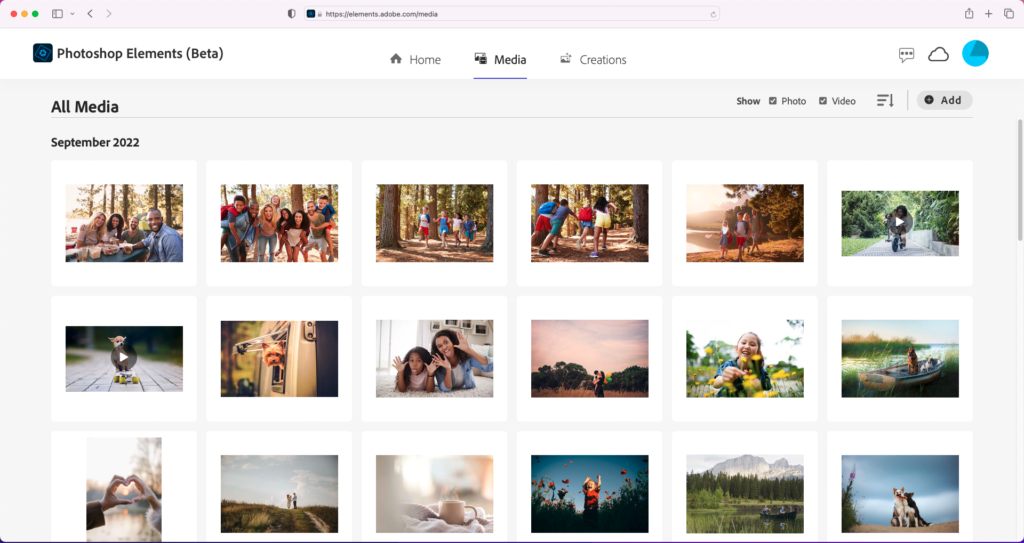

You can upload photos by clicking on the Add button to the top right of the Media view.
Create
In the Beta version you can create slideshows and photo collages.
Slideshows
- Click Create
- Select your photos
- Choose your Templates
- Select the Audio
- Add a Title Slide.
- Generate the slideshow and Adobe Web can email you when it's ready.
- You can view the finished slideshow online, share or download
Photo Collages
- Click Create
- Select your photos
- Choose your layout
- Choose your background
- You can also alter the number of photos
- You can view the finished collage online, share or download
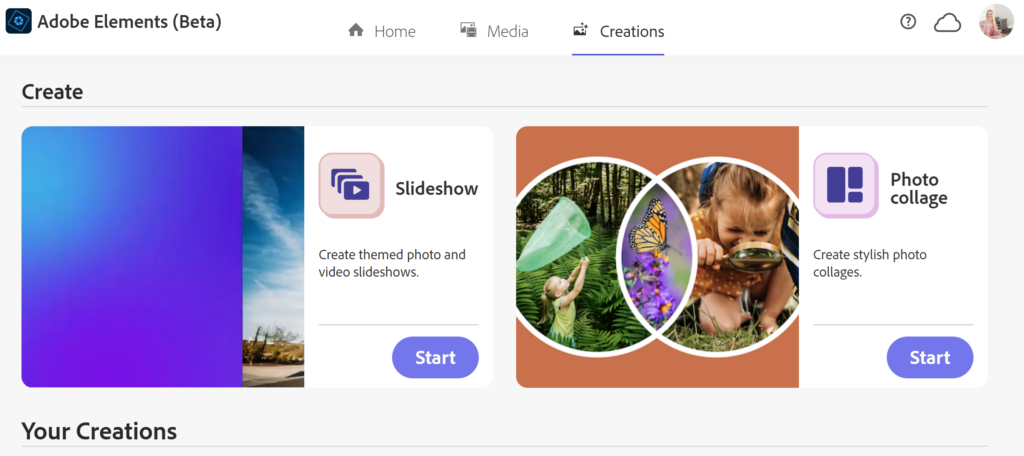
Check out my video above for more details, or visit the Adobe help page here.
Once you have complete your creation you can go back and edit it from the Your Creations section of the Creation tab.
New features will continue to be added over the coming months!
Are you Ready to Buy?
You can purchase Photoshop Elements 2023 from Amazon here. If you aren't quite ready, here's my post with a break down of whether you should upgrade.
Happy scrapping!

I am an Amazon affiliate so may receive a commission if you make a purchase.
This post contains affiliate links. This means that if you click through that link and purchase an item, I may receive a commission for referring the sale.
I only recommend classes and products that I know and trust. Thank you for using my link if you decide to purchase.
Melissa Shanhun is a participant in the Amazon Services LLC Associates Program, an affiliate advertising program designed to provide a means for me to earn fees by linking to Amazon.com and affiliated sites. As an Amazon Associate I earn from qualifying purchases.
Leave a Reply