Today I'm featuring one of the members of our community here at Digital Scrapbooking HQ - Claudia from the Hague, Holland has an awesome way to use Pinterest to organise all the digital scrapbooking tutorials on Pinterest.
How to Organise Digital Scrapbooking Tutorials
It all started with a question Claudia had:
How do you organise links to tutorials?
On internet there are so many good tutorials for digital scrapbook and I don't know how te organise them. Is there a good way to that (by subject)?
I now just add them to my favorites in a subfolder but there are so many!Love from Holland, Claudia
Hi ClaudiaYou could try Pinterest for organising your video links - have you tried Pinterest?I have a board for classes and another one for DigitalScrapbook HQ stuff.That would give you a visual for each tutorial. If you aren't on Pinterest I can send you an invite.
The Solution
Hi, my name is Claudia. I’m 42 years old and married to a wonderful man. We have a son, Tristan. He is 7 years old. On our blog you can follow us weekly.
Over the years I’ve collected a lot of PSE tutorials. First I kept them as favorites on my computer but when I needed one I couldn’t find the right tutorial. After following an online workshop with Melissa Shanhun I got the suggestion of using Pinterest. Melissa invited me and I started to categorize all the tutorials I collected for years. First I made Pinboards for all the subjects and then I pinned the right tutorials to them. I really liked it because you can see a picture of the tutorial. I’m constantly adding new Pinboards (I also have a Disney Pinboard because we are going to America this year!)
My pinboards are updated daily. I have a label ‘tutorials PSE’ in my Google Reader. When I find an interesting tutorial I pin it to the pinboard. I’ve used my pinboards a lot lately.
You can all my pinned tutorials on Pinterest
 I designed our own blog. The background I made with the kit "Illuminations" from The Little Lowlands
I designed our own blog. The background I made with the kit "Illuminations" from The Little Lowlands
I started digiscrapping about 8 years ago, when I was pregnant from our Son, Tristan. I first tried Printmaster but soon I started using Photoshop Elements. I now use PSE 9. I use my Google Reader to keep track of all the beautiful new kits and of course freebies 
I love digiscrapping because you can really make a document of your life. From the moment I was pregnant up till now I’ve scrapped all the specials moments in our lives. I make pages of all the things of one week, on school and in our daily life. Once a year is over all these LO’s are bundled in an album.
I’ve followed a couple of the workshops at Digitalscrapbooking HQ and love them... I can't wait for the next one! They are simple and easy to follow and give a lot of suggestions to make scrapping easier. Sometime ago I also followed the workshop on working with the organizer in PSE on Digitalscrapbooking HQ and I’m now using this organizer and can find everything I need!
I’ve added Digitalscrapbooking HQ to my Google Reader, so I don’t miss any of the PSE-tutorials that are posted... and afterwards pin them to my Pinterest.
So are you keen to join Pinterest?
Email me and I'll send you an invite!
melissa@mshanhun.com
I am an Amazon affiliate so may receive a commission if you make a purchase.

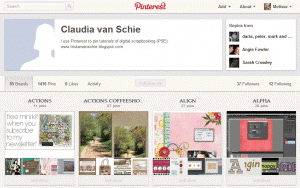
Wow, what a great idea, thanks so much!!! Thanks Claudia for your pinterest linik as well. So much information there. I am already a member but didn’t think to use my board for tuts.
Wonderful, I’ve been using my hard drive space and not finding what I want! Thanks to you both nad Claudia have you checked out Hummies World?
You did an amazing job Claudia! I have been looking for more tuts so I will be browsing yours along with others. Thanks!!
I’m trying to learn more with Photoshop Elements 9. What a great way to keep track of tutorials. thanks