So if you have played around with extracting a photo, you may be wondering how use to use an extracted photo on a layout. In this video you'll learn how you can use an extraction as an embellishment on your scrapbook layout.
This cute gecko is perfect for using as an embellishment around my layout.
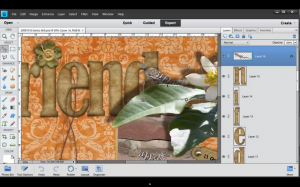
I then added some extracted plants for the gecko to hide behind.
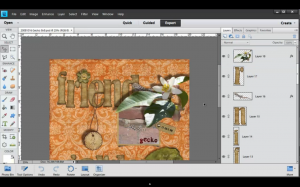
I added a significant shadows to each of the extracted images to make them look more 3D.
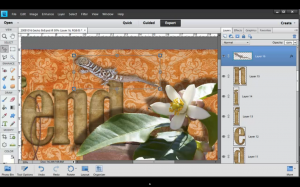
My extraction isn't perfect, but that is why I added the plant for the gecko to hide behind.
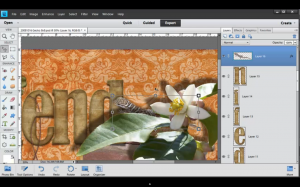
If you want step by step directions for how to extract an image see my tutorial here.
Here's the finished page:

I am an Amazon affiliate so may receive a commission if you make a purchase.
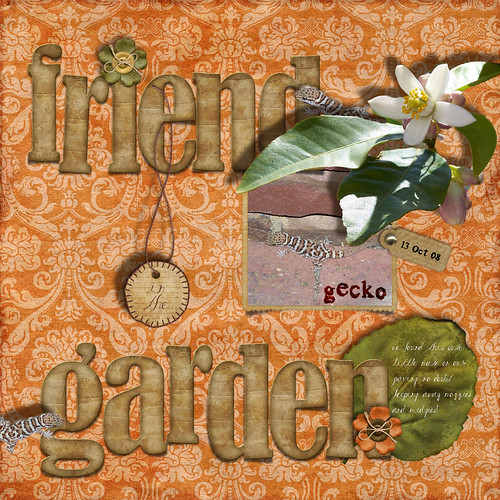
Very cool! As always, my friend, you explain things in a way that even this PSE challenged gal can grasp. Thanks!
I’m glad you found it helpful Lisa 🙂
Great technique! The idea to really increase the shadow to give an even more vivid 3D feel is a superb tip! Thanks Melissa!
Thanks Kristie – It’s fun to play with shadows sometimes!
I love your use of the extracted gecko! It makes me want to do more layering on my own pictures…and make better use of drop shadows.
🙂 Thanks Jen!