I know that many of you are looking for more information about how to best use the brush tool in your digital scrapbooking. Here is a collection of my favorite brush tutorials!
B is for Brush
B is for Brush. Stamp, paint, distress, play!
How to Add Brushes to Photoshop Elements
You know all those cool digital brushes and stamps you can get online?
When you open up up Photoshop Elements, it's not that obvious how you can load them and us them... so in this post I'll show you:
- How to install brushes in Photoshop Elements and use them.
- How to use the Preset Manager to add brushes to the brush list permanently
- How to save a custom set of brushes
Free Photoshop Elements Brushes: Spray Mists
Looking for free Photoshop Spray Mist Brushes? Here's a selection of free spray paint brushes- perfect for adding a dash of "super-quick-drying" spray mist to your digital layouts!
Add Brushwork to a Photo
I want to show you how you can add brushwork or a frame to your photograph.
Have you seen thousands of gorgeous Photoshop brushes online? Did you know you can use them in Photoshop Elements?
Use brushes to add personality, distressing and even a title spot to your photo.
Ink the Edges of Your Paper in Photoshop Elements
Let me show you an easy way to ink the edges of your digital scrapbook paper in Photoshop Elements.
Have more questions about brushes? Leave a comment and let me know what you'd like to learn.

PS You can learn much more about brushes in my classes Fabulous Photos and Digital Scrapbooking Secrets.
I am an Amazon affiliate so may receive a commission if you make a purchase.

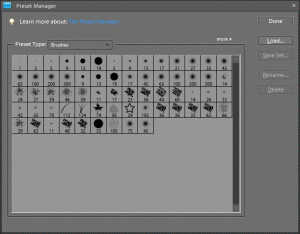

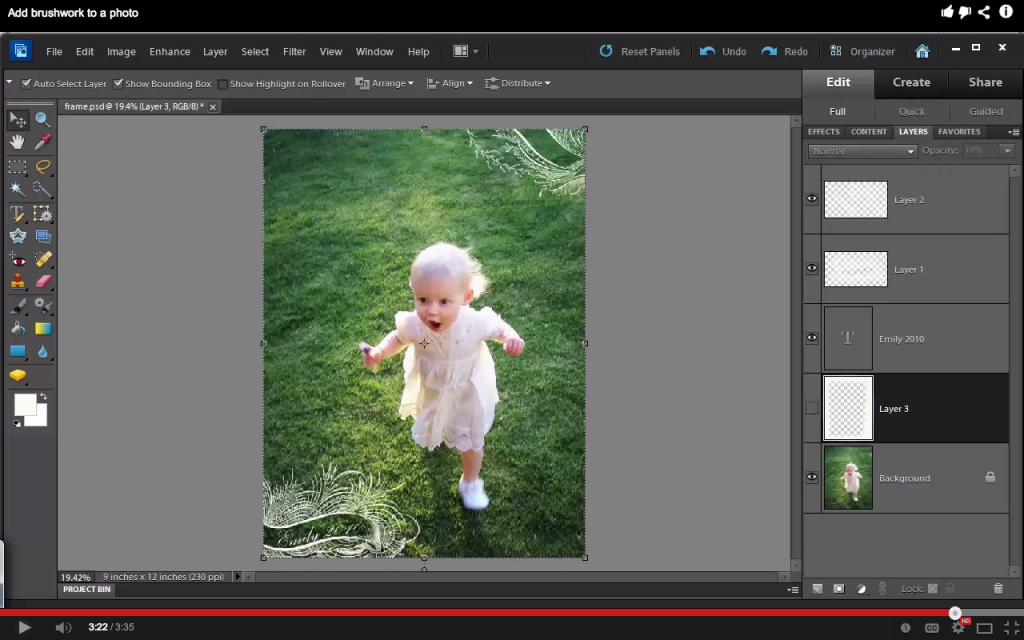
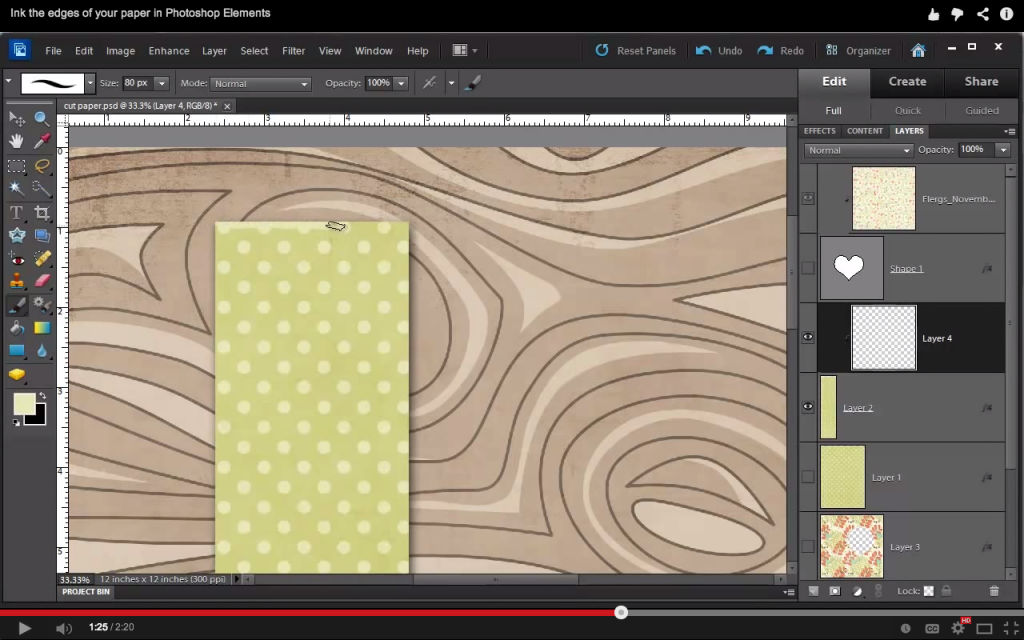
Leave a Reply