
Now that Windows 11 is available you may be thinking about upgrading your computer.
Since posting about Creative Memories Memory Manager people have asked how to keep their vault with Forever Historian when they upgrade to a new computer. Here's your handy guide to make sure your photo organisation is not lost.
How to Keep Your Forever Historian Vault in Windows 11
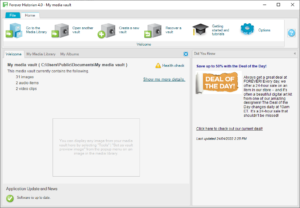
- Back up your computer (locally and online)
- Open Forever Artisan on your computer
- Click the Vault Menu, then Export Vault
- Choose a location for your photos to go (I recommend an external hard drive *Amazon affiliate link)
- Follow the instructions in the Windows 11 Installation Assistant (or turn on your new computer!)
- Install Forever Historian
- If needed contact support @ forever.com to reset your activation code for your new computer
- Open Another Vault from the Home Menu
- Navigate to where the Vault is stored
- All your photos, tags, organization and stories are preserved!
Need More Details?
Forever has a guide to help you with moving Historian to a new computer here.
Need Hands on Help?
I provide complimentary Zoom calls to my Forever customers to help with the technical side of upgrades, so feel free to book me here if you think that would be helpful. The times appear in your timezone.
I hope this helps you as you navigate the upgrade to Windows 11! Do need help with other software upgrading to Windows 11?

PS Pin this ready for when you upgrade!

I am an Amazon affiliate so may receive a commission if you make a purchase.
This post contains affiliate links. This means that if you click through that link and purchase an item, I may receive a commission for referring the sale.
I only recommend classes and products that I know and trust. Thank you for using my link if you decide to purchase.
Melissa Shanhun is a participant in the Amazon Services LLC Associates Program, an affiliate advertising program designed to provide a means for me to earn fees by linking to Amazon.com and affiliated sites. As an Amazon Associate I earn from qualifying purchases.



Leave a Reply