After hearing of the demise of Storybook Creator many of you are wondering what options are available for digital scrapbooking software.
Digital scrapbooking software is usually about one third to half the price of Photoshop Elements and can a be simpler way to begin digital scrapbooking. In fact, some people find that the dedicated software is less confusing as it typically has fewer options.
Often these programs are fully integrated with photobook printing, so you don't have to upload your photobook at another site, you do it within the software.
When you outgrow the capabilities within the software, you could look at upgrading to Photoshop Elements.
Today I'm welcoming digital designer and scrapper Jen Wright to bring us the highlights of My Memories Suite - an affordable and full-featured program.
 I was so excited to be asked to give my review of one of my favorite scrapbooking resources... My Memories Suite Software version 4.
I was so excited to be asked to give my review of one of my favorite scrapbooking resources... My Memories Suite Software version 4.
As a designer, I'm always looking for ways to make scrapbooking easier and quicker.
This software does that for you and much, much more!
I am able to use my own designs and so many other designers from not only MyMemories store but other stores as well.
Whether I am creating my Project Life layout or my weekly sketch challenge layouts, I can easily achieve this in My Memories Suite Software because of its versatility.
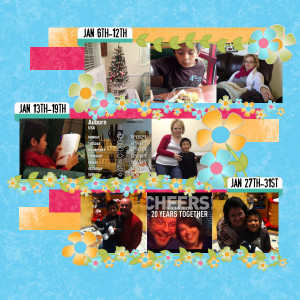
We have templates you can use to make scrapboking quick & easy while learning to use the software.
Here I have created a 4 page template called One Fine Day. Its available in two versions, one for My Memories Software
and the other is for use with your favorite editing software like Photoshop Elements.
You can see the four layouts that I created using this template set throughout this article.
There are certain tools as digital scrapbookers that we would never be without and a camera is one of them, for me the second is My Memories Suite Software!
Here are Top 5 Reasons why you need My Memories Suite Software:
1. Adjustable Canvas Sizes to work from the largest (12x12) to the smallest. *My fav!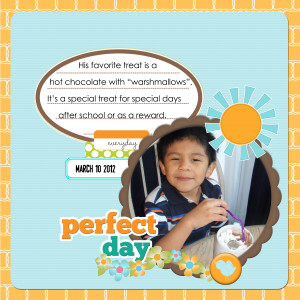
2. You can use almost ANY digital product within the software.
3. Design more than layouts! Photobooks, Facebook Covers, Craft projects & more!
4. So user friendly, anyone from Beginner to Advanced will love this software.
5. Easily affordable! Unlike other editing software, this one is under $40 and with
the coupon code (STMMMS99652), you save even more!
Five Reasons is not enough so I'll add one more...
PHOTOBOOKS!
 My Memories has made it so easy to export your project to be printed into a photobook and this is my favorite feature!
My Memories has made it so easy to export your project to be printed into a photobook and this is my favorite feature!
This is a tool you will want to try today!
Thanks so much for sharing Jen - if you do want to try it today, you can use my coupon code STMMMS99652 to save big, and get a few free goodies from the store too!
Simply go to My Memories and use STMMMS99652 in the promo code box on the shopping cart page!
By using this code at MyMemories.com, you can get $10 off My Memories Suite (you get it for $29.95 instead of $39.95) AND you also get a $10 gift certificate to use in their online store
Do you use a dedicated scrapbooking program? What do you like about it?

I am an Amazon affiliate so may receive a commission if you make a purchase.

How about the quality of the printed photobooks? How does the quality compare with Creative Memories photobooks? The quality of their actual finished product was phenomenal.
Hi Nina
I’ve not used the CM photobooks, so I can’t compare sorry!
There’s a review here that may help you as it compares with Shutterfly and other manufacturers.
http://photo-book-review.toptenreviews.com/mymemories-review.html
Why not try one and see? Your first book is free when you use the coupon code above.
🙂 Melissa
I just found MyMemories when looking for a baby album template. And with you’re discount code think I’ll just get the software too – design the album – then upload to a photobook. I’m in australia (too?) and just wondering if you’ve uploaded to a photobook here? I wondered if it was a USA software, if I would have issues here in Aust. Thanks!!
Hi Lauren
You just need to save your work as a JPEG file then upload it to Snapfish, Officeworks similar here in Aus. (I’m in Perth)
All the best with my Memories – let me know how you go with it 🙂
Melissa