
I'm super excited to share the new features of Photoshop Elements 15, and there's a long list of new and improved features. I cherry-picked my favourite features that I think scrapbookers will love.
For users of Photoshop CS or CC you'll be excited to hear that a few features have been brought over from the big sister program. There's also new and exclusive features for PSE users.
1 Layer Groups
You can finally edit and create groups of layers in PSE. Select several layers then press
Ctrl+G (Mac: Cmd+G) to create a group.
With groups you can:
- Move layers in groups all at once (as you would for linked layers).
- Collapse groups (so you don't need to see all the embellishment layers in the layers panel, for instance)
- Apply styles to the group and clear them from the group. This is very handy for adding consistent styles to everything in the group.
Due to adding groups, the Scrapper's Best Friend - aka clipping mask shortcut has been changed. Ctrl+Alt+G (Cmd+Alt+G) is now the shortcut for creating a clipping mask.
2 Smart Object Options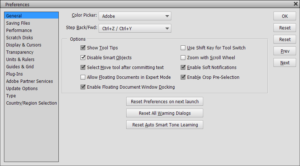
Smart Objects are a controversial topic in Photoshop Elements. I love them but not everyone does!
Smart Objects are handy for resizing layers without losing pixel data. I teach with Smart Objects and recommend them.
The main reason people came to dislike Smart Objects was that with the initial implementation when you rotated a transparent Smart Object (eg a PNG) after it had been saved, closed and reopened it would have a white background. All scrappers were frustrated with this. Inconsistencies with Smart Object layer names and drag/drop inconsistencies were also annoying.
Now, in PSE15, we have an option to turn Smart Objects on or off!
3 Adjust Facial Features
New and exclusive to Photoshop Elements is the option to adjust facial features under the
Enhance menu.
A boon for everyone who takes photos of children and teens, you can now add a smile to their dial!
Want More?
Take an in-depth look at all the new features in the Photoshop Elements 15 Editor with my video review.
4 Multi-Image Instant Fix
Don't miss the exciting new features that will have you using the Photoshop Elements Organizer more than ever!

Organizer has had some instant fix features for a few versions, but with Photoshop Elements 15 you can now apply changes to a group of photos at once. It's no Lightroom, but it's much quicker and easier than opening each photo in PSE.
5 Revamped Search Feature
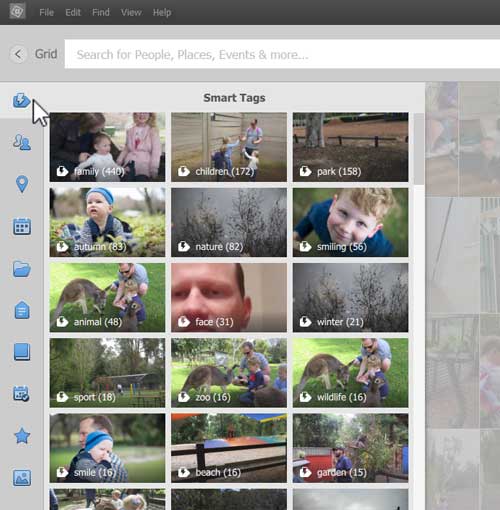
There's a completely new search feature that gives you quick access to your people, places, events plus automatically adding tags.
I used this to quickly find a photo of Emily with a kangaroo. I've never even added the tag kangaroo to my library!
[BONUS] Mac Users Get Watch Folders
After many years, Mac users now can get all the benefits of automation in Organizer! Woohoo!! I'm super excited about this for the Apple scrappers out there!
Organizer can monitor new files that you’ve just unzipped, or imported into the Organizer ready for you to tag. You can either import your photos with Adobe's Photo Downloader directly or have it watch your folders for new photos. If you go digi shopping regularly or you’re a member of the Digi Files, you can have your new supplies come into Organizer automatically. A great feature of Organizer is that you can have your photo folders or supply folders constantly monitored and imported.
You can see more of the new features in my review video.
What features are you most excited about in PSE15?

I am an Amazon affiliate so may receive a commission if you make a purchase.
Leave a Reply