Over 6 years of Digital Scrapbooking HQ I have shared A LOT of posts. Here are the 10 most popular posts of all time.
1. Left out in the cold by Creative Memories? I’m here to help!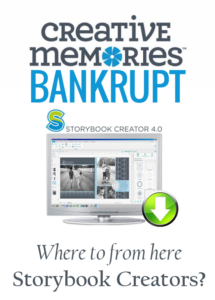
Creative Memories filed for bankruptcy in 2013, and here in Australia the company is no longer trading. The Creative Memories demonstrator network has been taken over by Close to my Heart.
The future was uncertain for all of Creative Memories products, let alone their digital scrapbooking offerings.
2. How to Use the Clone Stamp Tool
Have you ever wanted to remove a 'photo bomber' from your picture?
Using the Clone Stamp tool in Photoshop Elements, it's not that hard to remove a distracting person from a photo.
Watch this video to see how!
3. My Top 10 Photoshop Elements Tutorials
I’m sharing my top 10 Photoshop Elements and digital scrapbooking tutorials today, some are videos, some tutorials with screen shots, but all of them teach you in minutes what took me hours to learn!
4. Project Life App: How to Use It and Review
The official Project Life App is here.
If you want to know how the app works you've come to the right place I've had a chance to play with the app and wanted to write a review for you, to help decide if you want to buy it and also show you how to use the app.
5. Create a Collage in Photoshop Elements
It's simple to create a photo collage in Photoshop Elements using the Create Tab. This collage could be printed used on a paper or hybrid page, or you could open the PSD and add in some digital supplies. Of course, you could keep it simple and just stick with the finished collage.
6. Create a Dotted Border in Photoshop Elements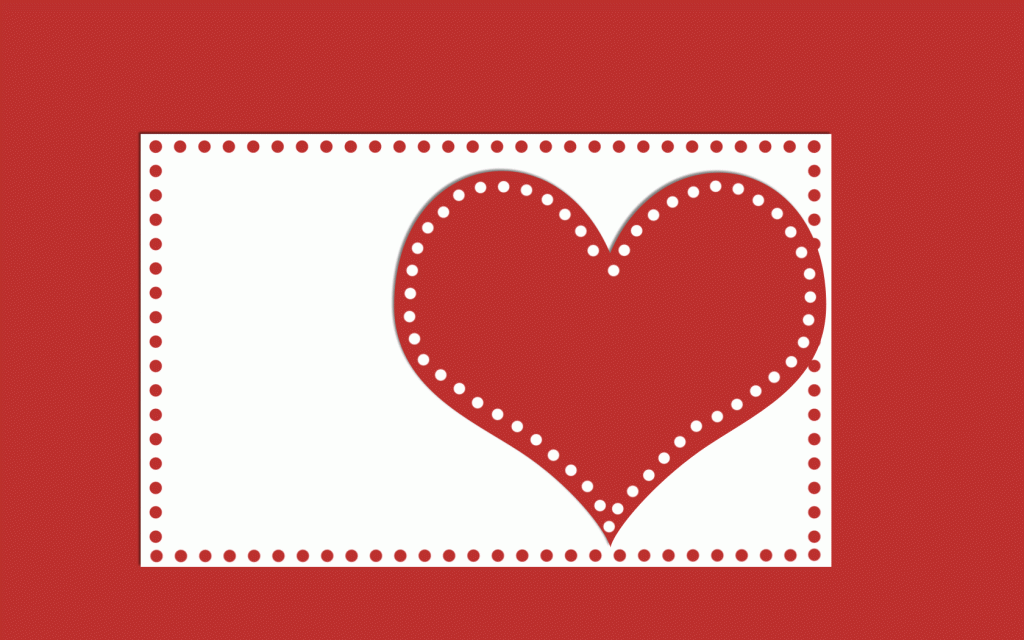
Is it possible to even create dotted borders in Elements or do you need the CS version to be able to follow a path? To achieve this look we need to use the brush tool - this method works in Photoshop Elements and Photoshop CS.
7. Free Photoshop Elements Brushes: Spray Mists
Looking for free Photoshop Spray Mist Brushes? Here's a selection of free spray paint brushes- perfect for adding a dash of "super-quick-drying" spray mist to your digital layouts!
8. Text in a Shape in Photoshop Elements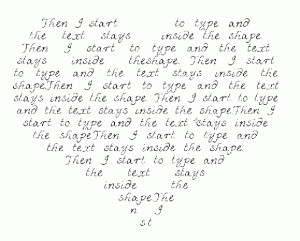
Everyone is excited about Text on a Path, but I love text *in* a shape best!
9. 7 Hacks for Getting the Most out of Photoshop Elements
Have you met Wendyzine? If not, you are in for a treat. Wendy is a long time digital scrapbooker and designer of time-saving actions and scripts at O Scraps. Today Wendy's sharing with her best tips and tricks for Adobe Photoshop Elements!
10. How to Swap Faces in a Photo
How many times have you snapped a photo, only to find that there's no one photo where everyone looks good?
Photoshop Element's Photomerge Group Shot helps you combine multiple photos so you can create one photo where everyone is looking their best.
Grab your Birthday Gifts and Party Favors!
Did you take advantage of the birthday gifts I'm offering? Or enter to win one of the amazing party favors? NO?!! Then you will want to head here to check out all the amazing things I'm offering to celebrate 6 years of Digi Scrap fun.
Happy Scrapping!

I am an Amazon affiliate so may receive a commission if you make a purchase.
Leave a Reply