Text inside a Shape in PSE 10
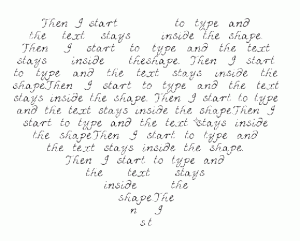
Everyone is excited about Text on a Path, but I love text *in* a shape best!
- Draw a shape using the Custom Shape tool
- Click within the shape using the text tool (be sure the text colour is different to your shape colour!)
- Type your text
- Hide the shape by clicking on the Eye icon in the the Layers panel if you don't want the shape to show on your finished page
Want to learn more cool text tips?
See my favourite things in the Digi Scrap HQ Store at Amazon.
I am an Amazon affiliate so may receive a commission if you make a purchase.


I have PSE 10 and my icon does not change to an i-beam with circle around it. Any idea why?
Hi Leslie – it could be that you are not using a shape that PSE can put text within. Are you trying it with the heart?
Ok, so I used a heart but not apparently the same one as you. When I chose the one you used, it worked! Thank you!!! This is awesome!!
YAY! I’m so glad you got it working!
First thing is to be sure that the shape layer is selected in the layers panel before you click on the Text Tool. Hope this helps!
Hi Melissa. I cannot find PSE 10 ANYWHERE, and am considering purchasing 11. Do you know if PSE11 has the text in shape tool? Custom shape that is. I purchased v12 and you can only complete this task with 5 preset shapes, not custom shapes. There is very little info about PSE11 on the internet. Thanks
Hi Michelle
I am fairly certain the functionality I sPSE12 is the same as PSE10 and 11 for this feature.
I’ve not personally tried it with custom shapes yet but I’ll have a look and get back to you.
I wouldn’t recommend downgrading for this feature though.
Hi, is it possible to use this same technique on a totally custom selection? As in, I have a selection of a silhouette, and I want to fill it with text.
Not withing Photoshop Elements you can put text around the OUTSIDE of a custom selection though https://thedailydigi.com/text-on-a-selection-in-photoshop-elements
you can put text around the OUTSIDE of a custom selection though https://thedailydigi.com/text-on-a-selection-in-photoshop-elements