When you buy a digital scrapbooking template from a designer, you may receive several copies of the template. Today's post will demystify all these file types and help you decide which ones to keep.
Here's a sample file list from a recent freebie from Cheryl from Fiddle-Dee-Dee Designs.

Template File Types
There are several file types that come with templates. I'll go through them in alphabetical order.
PAGE: Page files open in Forever Artisan.
JPG: JPG/JPEG is an acronym for the Joint Photographic Experts Group which created the standard. This is a flattened file that is usually used for a template preview. You can't use this as a template.
PNG: Portable Network Graphics. There's a folder of PNG files that you can use to build your own template. There's a PNG file for each layer.
PSD: Photoshop Document. This is a layered file that opens in Photoshop Elements (and full Photoshop).
TIFF: This is another layered file format, Tag Image File Format. The TIF or TIFF files are much smaller than the PSD equivalent. On Windows you can preview the contents of these files in Windows Explorer.
There's no reason to delete any of these files unless you are running short of space on your hard drive. But in case you want to know which ones to keep and which ones should go, keep reading.
Which Files Should You Keep?
This blog post was prompted by a question from a customer in our Organizing Superstars group (for customers of organizing classes).
I use templates a lot. In many of the downloads there is a .jpg, a .tif and a .psd file included. I am tempted to only keep the .psd file. is there any reason I should keep the jpg and tif also?
Vicki A
Terri also chimed in:
Funny you should say that, because I only keep the tif. I like the tif because it will show the picture on my file explorer. I always used to keep a jpg with the psd so I could see what the psd looked like when I opened a folder.
Terri F
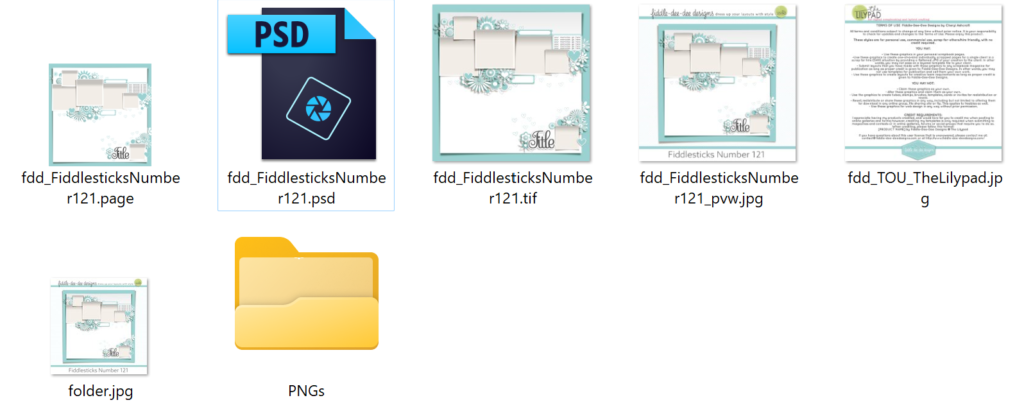
For Photoshop Elements
I personally keep the PSD and the JPEG preview. I tag the smaller JPG as a preview to it make it easy to quickly find the template using Location link in the Info bar in Organizer.
I use the PSD for my layouts. But Terri has a good point, by default in Windows you can't see a preview of the PSD as it's icon, but you can for a TIF.
Since I mostly use Organizer when I'm scrapbooking, it doesn't matter that the PSD doesn't have a preview. Organizer shows thumbnails of all file types!
I will often delete the folder of PNG images if I'm cleaning up my files.
For Forever Artisan
If you have Forever Artisan, you'll only need to keep the PAGE file and the preview if you want it.
File Type Quick Reference
Here's a quick reference to the digital scrapbooking template file types. You'll just need to keep one of the ticked items in the list to have a working template in your program.
| Scrapbooking Program | PAGE | PSD | TIFF |
| Forever Artisan |  |  |  |
| Photoshop Elements/Photoshop |  |  |  |
| Paintshop Pro |  |  |  |
So what do you do? Comment to let me know what you keep when you download a template.
Happy scrapping

PS Pin for later
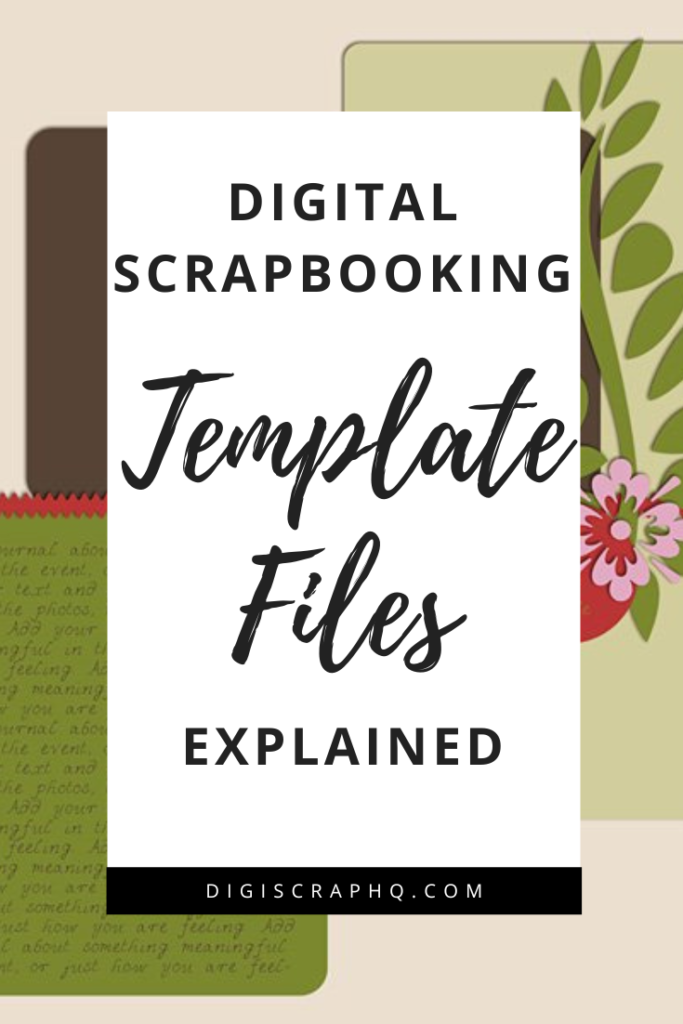
I am an Amazon affiliate so may receive a commission if you make a purchase.
This post contains affiliate links. This means that if you click through that link and purchase an item, I may receive a commission for referring the sale.
I only recommend classes and products that I know and trust. Thank you for using my link if you decide to purchase.
Melissa Shanhun is a participant in the Amazon Services LLC Associates Program, an affiliate advertising program designed to provide a means for me to earn fees by linking to Amazon.com and affiliated sites. As an Amazon Associate I earn from qualifying purchases.

Leave a Reply