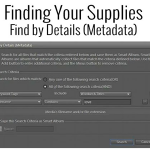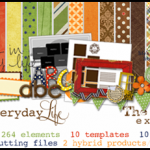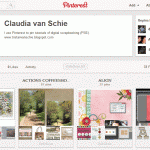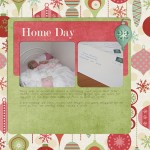How Do I Begin the Organization Process? You’ll begin by creating tags or keyword tags to organize your digital supplies. Once this is done, Photoshop Elements Organizer makes it quick and easy to find just the right paper or element to complete your layouts. You should start off small, with maybe just importing a couple… [Continue reading]
Creating Albums in Photoshop Elements Organizer
There are various ways to search for your supplies in Organizer and I’d like to share with you yet another quick and easy way by creating Albums, or Smart Albums. Follow along and I show you just how to do this and how it works. We’ll create a Smart Album that will contain all our… [Continue reading]
Back Up the Catalog in Photoshop Elements Organizer
Backing Up The Catalog Backing up the catalog in Photoshop Elements Organizer is a very important step in our organization process. Here are the steps to take to do just that. Click on File>Backup Catalog to CD, DVD, or Hard Drive Choose Full Backup (you will see that you need to choose a full backup… [Continue reading]
How to find a needle in a haystack
How can I search for my supplies and what is metadata? I know it sounds really technical, but don’t let the word metadata scare you off. It is what will be making it easy for you to find your supplies at the click of a button! Photoshop Elements Organizer creates a database of your files,… [Continue reading]
Organizing the Digi Files
Do you have a few months of Digi Files sitting on your desktop? I’m sure you aren’t the only one! I contributed to a post over at the Daily Digi about using and organising the Digi Files This is my process – Download into a TDF## folder in my Digi folder on my PC (The… [Continue reading]
Import your photos or supplies without lifting a finger
You can have Organizer notify you when there are new supplies or photos to be imported. If you are running Photoshop Elements Organizer on a PC, you can easily set up a Watch Folder in Elements Organizer that will actually watch for any new digi supplies or photos you have added since last time you… [Continue reading]
Use Pinterest to Organise Your Scrapbooking Tutorials
Today I’m featuring one of the members of our community here at Digital Scrapbooking HQ – Claudia from the Hague, Holland has an awesome way to use Pinterest to organise all the digital scrapbooking tutorials on Pinterest. How to Organise Digital Scrapbooking Tutorials It all started with a question Claudia had: How do you organise links to… [Continue reading]
How to use a Digital Scrapbook Template
Do you want to learn how to create a digital scrapbook page the easy way? Today I’ll share with you how I created this layout from a digital template. For this layout I’ve used: Simple Template Album Template 3; Peace on Earth by Flergs and Eva Kipler available at Scrapbookgraphics; Happy Hollydays and Happy Hollydays Add on Paper Pack by Karen Lewis Designz;… [Continue reading]
Find Any Untagged Supplies in Organizer
Have you been tagging your supplies in Organizer yet? If so, you’re probably wondering how in the world you know if you’ve got them all tagged. Well, there’s a couple ways to find out. So easy Use the shortcut Control+Shift+Q on a PC or Command+Shift+Q on a Mac, OR Go up to the top menu… [Continue reading]
Learn easy fixes to common photo problems using Photoshop Elements
Did you know you can use Photoshop Elements to clarify and and brighten your photos in just a few seconds? Using the levels adjustment in the Guided Edit mode you can fix your dull photos and bring true life colours to your photos. No need for actions, filters apps or gadgets! Levels adjustments can help… [Continue reading]