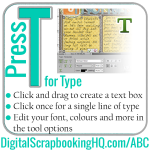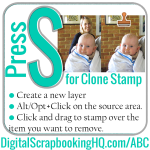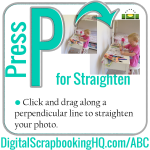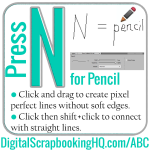Did you know PSE has some different tools to full Photoshop and different keyboard shortcuts? Stop the confusion with the ABCs of PSE! W is for Recompose. Get a better photo thanks to PSE magic. Watch how to use the recompose tool. A great tutorial on how to use the recompose tool. Have Photoshop Elements 8?… [Continue reading]
ABCs of PSE: V is for Move
Did you know PSE has some different tools to full Photoshop and different keyboard shortcuts? Stop the confusion with the ABCs of PSE! Press V for the Move tool. Just click and drag to move layers on your layout. Learn how to create a whole digital scrapbook layout in 4 minutes using just the move… [Continue reading]
ABCs of PSE: U is for Custom Shape
Did you know PSE has some different tools to full Photoshop and different keyboard shortcuts? Stop the confusion with the ABCs of PSE! Press U for the Custom Shape tool. Create your own shapes as embellishments. Watch how to clip your photo or paper to a custom shape. CUSTOM SHAPE TIP: Draw a shape, put… [Continue reading]
ABCs of PSE: T is for Type
Did you know PSE has some different tools to full Photoshop and different keyboard shortcuts? Stop the confusion with the ABCs of PSE! Press T to select the Type tool in Photoshop Elements. Click and drag to draw a text box, and edit the fonts and colours to your heart’s desire. Watch type tool basics. Watch how… [Continue reading]
ABCs of PSE: S is for Clone Stamp
Did you know PSE has some different tools to full Photoshop and different keyboard shortcuts? Stop the confusion with the ABCs of PSE! Press S for the Clone Stamp Tool. Paint a copy the pixels from another area of the image to cover up parts of your photo. Watch me remove a photo bombing rellie… [Continue reading]
ABCs of PSE: R is for Blur
Type R for Blur in PSE. Find out how to use it today! [Continue reading]
ABCs of PSE: Q is for Cookie Cutter
Type Q for Cookie Cutter in PSE. Find out how to use it today! [Continue reading]
ABCs of PSE: P is for Straighten
Did you know PSE has some different tools to full Photoshop and different keyboard shortcuts? Stop the confusion with the ABCs of PSE! Press P for the straighten tool. Click and drag along a perpendicular line to straighten up your photos. It’s that simple. Want to get rid of the white edges when you straighten?… [Continue reading]
ABCs of PSE: O is for Sponge
Did you know PSE has some different tools to full Photoshop and different keyboard shortcuts? Stop the confusion with the ABCs of PSE! Press O for the Sponge tool. Then press it again for the Dodge tool – that’s the one you’ll really want to use! Photoshop Guru Deke McClelland says never use the sponge… [Continue reading]
ABCs of PSE: N is for Pencil
Did you know PSE has some different tools to full Photoshop and different keyboard shortcuts? Stop the confusion with the ABCs of PSE! N is for the Pencil tool. This creates a sharp line with no anti-aliasing (or softness). PENCIL TIP: First click a point, then shift click another location on the layer – this… [Continue reading]