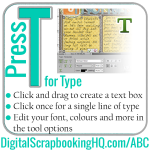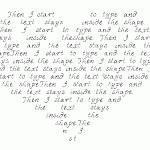Today we learn more about the seven Type tools under the Draw section of the Photoshop Elements 2021 toolbox. Yes! There’s 7 text tools to cover today. [Continue reading]
Add a frame and text to your photos with Photoshop Elements
Have you ever wanted to add a little more to a photo? Maybe add a border? Or a caption? See how I combine these two techniques for a fun photo effect. Plus, as a bonus, I also show you the built-in frames within Photoshop Elements. Add a border or frame to your image It should… [Continue reading]
Get Your Text Effects On!
Demystifying the type tool: Get creative with text in Photoshop Elements [Continue reading]
Copying Text into Photoshop Elements with the Type Tool
Don’t you love the convenience of having your spelling and grammar corrected before you print your digital scrapbooking layouts? While Photoshop Elements doesn’t have a spell check feature (Photoshop CS does), you can harness the power of Microsoft Word or another word processor to help you save the slip ups. But before you get all… [Continue reading]
Use the Vertical Type Tool to create a Title in Photoshop Elements
So you create a title and rotate it 90 degrees. BUT if that’s not what you want! Watch this video to see how to create a truly vertical title. Watch a learn how to use the vertical type tool in Photoshop Elements. See my favourite things in the Digi Scrap HQ Store at Amazon. I… [Continue reading]
Top Ten Text Tips Workshop
This workshop will cover one of your most requested topics, text techniques for digital scrapbooking Want a sneak peek of Top 10 text techniques? Here’s how you can cut out text to reveal the paper below. This is just one of the 10 techniques I’ll be sharing in the upcoming workshop See my favourite things… [Continue reading]
Text in a Shape in Photoshop Elements
Text inside a Shape in PSE 10 Everyone is excited about Text on a Path, but I love text *in* a shape best! Draw a shape using the Custom Shape tool Click within the shape using the text tool (be sure the text colour is different to your shape colour!) Type your text Hide the… [Continue reading]
Text on a Path in Photoshop Elements
Text on a Path in PSE 10 This is the most talked about feature in PSE 10, but below I have a few tips for those with PSE9 and earlier wanting similar effects. Select the Text on a Custom Path tool (Click and hold the text tool to show the Text on a Custom Path… [Continue reading]