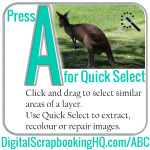Today we tackle the five selection tools hidden under the Quick Select tool. Use these tools to quickly select your subject, change the background or refine your selection. [Continue reading]
How to Create A Precise Selection in Photoshop Elements
If you to make a precise selection in a photo, you’ll love the Refine Selection Brush tool in Photoshop Elements 13 and 14. If you used older versions of Elements you may remember the magic extractor, which auto-magically found the edges of the item you wanted to extract. The refine selection brush helps you make precise selections. You can use them to… [Continue reading]