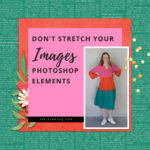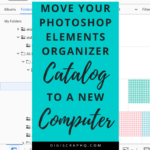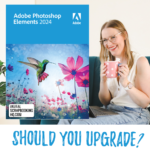Would you like to learn the simplest way to edit your photos? Today I’m sharing with you the step by step process I use to edit my happy snaps. Read on for the details, but if you want the cheat sheet, I have a quick reference guide for you here. Step by Step Guide to… [Continue reading]
All New Photo Editing for Absolute Beginners
Would you love to turn your snapshots into masterpieces, but have no clue where to begin? You are in the right place! Imagine a workbench with a fully stocked set of tools: That’s Photoshop Elements! But, if you don’t know screwdriver from a hammer, it’s not going to help you building your dream home, or… [Continue reading]
Repair a Vintage Baby Photo
See how I repair vintage photos in Photoshop Elements. [Continue reading]
Don’t Stretch Your Photos
Learn how to resize your photos, embellishments and text perfectly every time in Photoshop Elements. [Continue reading]
How to Move Your Photoshop Elements Catalog to a New Computer
How to move your Photoshop Elements Organizer catalogs to a new computer [Continue reading]
Should You Upgrade to Photoshop Elements 2024?
Is it time for you to upgrade to Photoshop Elements 2024? Here’s what you need to know. [Continue reading]
Create A Reel in Photoshop Elements 2024
Zip through your favorite shots, each with its own text, effects, and graphics. Now, with new Photo Reels, you can save them as MP4s or GIFs for easy sharing on all your favorite social platforms, such as Instagram, Facebook or TikTok. [Continue reading]
Color Match in Photoshop Elements 2024
You can use the new Color Match features in to match colors and tones of one photo to make your photo look similar. Match colour and tone for a fresh new vibe. [Continue reading]
Will You Choose Light or Dark? New Interface in Photoshop Elements 2024
The first change you’ll notice is the all-new interface. Adobe has upgraded Elements with modern fonts, icons, buttons, and colors that are easier on the eye. [Continue reading]