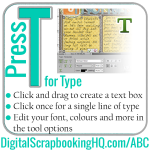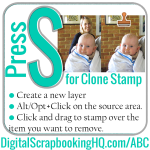Today we learn more about the Zoom tool under the Select sections of the toolbox in Photoshop Elements 2021. The zoom tool is the quick and easy way to see all the details in your image. [Continue reading]
ABCs of PSE: Y is for Eye Tool
In our penultimate episode of the ABCs of PSE we are looking at the eye tool. It’s had a big glow up from the last time I covered it! You can fix red eyes, pet green eye reflection and open closed eyes with the Eye Tool. [Continue reading]
ABCs of PSE: X is for Exchange Colors
Today we learn more about the shortcut X for Exchange colors. You can swap the foreground and background colors by clicking the little arrow next to the color section at the bottom of the toolbox. Or simply press the x key to exchange the colors. [Continue reading]
ABCs of PSE: W is for Recompose
Today we learn more about the Recompose tool under the Modify Section of the Photoshop Elements 2021 toolbox. The Recompose tool allows you to resize the proportions of your image without distorting specific object in the image. Clear as mud? Watch my video to see it in action! [Continue reading]
ABCs of PSE: V is for Move
The move tool can move a selected layer (or group or multiple layers) around on the canvas. Use the arrange, align and distribute tools in the tool options to align your layers perfectly. [Continue reading]
ABCs of PSE: U is for Custom Shape
Today we are looking at the eight tools that make up the Custom Shape tool in the Draw section of the Photoshop Elements 2021 tool box. This way you can create a vector-based shape within your Photoshop documents. [Continue reading]
ABCs of PSE: T is for Type
Today we learn more about the seven Type tools under the Draw section of the Photoshop Elements 2021 toolbox. Yes! There’s 7 text tools to cover today. [Continue reading]
ABCs of PSE: S is for the Clone Stamp
The Clone Stamp tool is one close to my heart, because back in Photoshop Elements 14, my previous tutorial was linked in the old eLive tab. Do you remember that? Perhaps that was how you discovered Digi Scrap HQ? Today we learn more about the Clone and Pattern Stamp Tool under the Enhance section of… [Continue reading]
ABCs of PSE: R is for Blur
Today we learn more about the Blur, Sharpen and Dodge tools under the Enhance section of the Photoshop Elements 2021 toolbox. Watch the video for my tutorial on how to use each tool, but for your reference, here’s a quick description of each tool. Blur softens hard edges or areas in an image by reducing… [Continue reading]
ABCs of PSE: Q is for Content Aware Move Tool
Do you wish you could just select a person in a photo and move them? With the Content Aware Move tool you can! [Continue reading]
- 1
- 2
- 3
- 4
- Next Page »