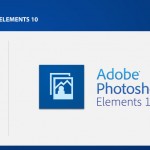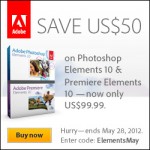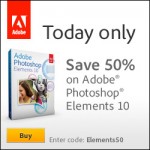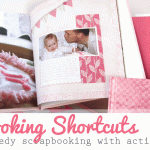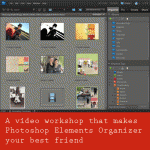Installing Photoshop Elements is fairly straight forward, just pop in the DVD and install it as you would any other program. Don’t forget to also install the content CD. These are used with collages and other items in the Create tab. Installing a downloaded version? Look for the Setup application. Double click it and follow… [Continue reading]
Photoshop Elements Coupon for up to $50 off
Photoshop Elements 10 Dads and Grads Sale Use the coupon code ELEMENTSMAY for $20 off Photoshop Elements or $50 off Photoshop Elements & Premiere Elements Bundle. Upgrade to Photoshop Elements 10 to enjoy text on a path, quick photo fixes, masking and more. Want to learn more about PSE10? Check out my Photoshop Elements 10… [Continue reading]
How to ensure all your files are in Photoshop Elements Organizer
If you are having problems with your files being dis-connected or unavailable in Photoshop Elements Organizer, here’s a few tips and tricks to get everything working again. Not sure if you’ve imported all the files from your camera? Seeing duplicates of files in Organizer? Rearranged your digital scrapbooking supplies and now your files can’t be… [Continue reading]
50% off Photoshop Elements 10 today only!
Photoshop Elements 10 is half price! One day only – 50% off Premiere Elements 10 with promo code ELEMENTS50. So for around $50 you can enjoy text on a path, quick photo fixes, masking and more. Want to learn more about PSE10? Check out my Photoshop Elements 10 Review here. This sale ends 15th of… [Continue reading]
Last day to save on Scrapbooking Shortcuts Workshop
Today is the last day to get the special free photobook offer with this workshop – so buy now and save $29! Frustrated as a slow scrapper? Want to be more comfortable in Photoshop Elements? I can help! Want to scrapbook more quickly? Want perfect photobooks every time? Tired of resizing to share online? Wish… [Continue reading]
Scrapbooking Shortcuts Workshop
Frustrated as a slow scrapper? Want to be more comfortable in Photoshop Elements? I can help! Want to scrapbook more quickly? Want perfect photobooks every time? Tired of resizing to share online? Wish you knew all the insider shortcuts? Join me to learn about shortcuts, scripts and actions that will get you finishing pages in… [Continue reading]
Scrapbooking Shortcuts: Register now!
Do you know what Ctrl+[ does? How about Ctrl+Alt+Shift+E? Want to take your scrapboooking productivity to the next level? Join me for Scrapbooking Shortcuts! There’s just a couple more days to register for my March workshop… you don’t want to miss it. As I’ m presenting at True Scrap will be on in April, and… [Continue reading]
Free online workshop: Scrapbooking Shortcuts
Frustrated as a slow scrapper? Want to be more comfortable in Photoshop Elements? I can help! March Free Workshop: Scrapbooking Shortcuts Want to scrapbook more quickly? Want perfect photobooks every time? Tired of resizing to share online? Wish you knew all the insider shortcuts? Join me to learn about shortcuts, scripts and actions that… [Continue reading]
Find Any Untagged Supplies in Organizer
Have you been tagging your supplies in Organizer yet? If so, you’re probably wondering how in the world you know if you’ve got them all tagged. Well, there’s a couple ways to find out. So easy Use the shortcut Control+Shift+Q on a PC or Command+Shift+Q on a Mac, OR Go up to the top menu… [Continue reading]
Organize your Digital Scrapbooking Supplies
Overwhelmed by Piles of Digital Scrapbooking Kits? Do you have piles of digital scrapbooking supplies? Do you have a mess of folders on your computer? Do you want to get organised quickly? Join me to learn how to use Photoshop Elements Organizer I’ll show you: Simple ways to organise your supplies – saving hours of… [Continue reading]
- « Previous Page
- 1
- …
- 4
- 5
- 6
- 7
- Next Page »