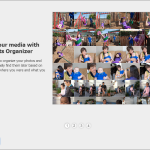It’s no secret that I love Photoshop Elements Organizer. I’ve created several classes to show you how to manage your photos and digital scrapbooking supplies in the Organiser. New User Guide Now when you first open up the Organizer there’s an improved guide for new users. It walks you through getting started in Organizer and explains… [Continue reading]
New Features in Photoshop Elements Organizer 13
Each year Adobe Photoshop Elements has a new version with loads of new features. Here’s the highlight for the Organizer portion of the software. For those of you who prefer a written tutorial, here’s the step by step. New Features in Photoshop Elements Organizer Begin by opening Photoshop Elements 13 and choosing the Organizer. When you open… [Continue reading]
Get your photos into your life
So, you’ve got thousands of digital images on your hard drive, camera or phone. You need to get organized, but there’s never enough hours in the day? Let your computer take a load off Isn’t it time that you let your computer do all the importing and organizing of your photos? If you think it… [Continue reading]
Organizing Supplies: To Tag or Not to Tag
The first reaction many scrapppers have to the thought of organizing their supplies is:
I could never sit there and tag all those thousands of files – I’ve got better things to do.
I agree! If I’m scrapping, I don’t want to be spending time tagging. But I don’t want to spend time hunting through messy folders either. [Continue reading]
The Best Organizing Tool You Never Knew You Had
Are you one of the 30% of digi scrappers who own a time-saving tool they have never used? Learn about the best organizing tool you never knew you had! [Continue reading]
FREE COURSE: Get Organized for the Last Time
Learn how, in just 10 days you can save a bundle of time and money by using the software you already have.
You can organise your photos and supplies and all you need is Photoshop Elements. [Continue reading]
How safe are my tags?
You’ve all heard the horror stories – hours of tagging and organizing down the drain. The last thing you want is to lose all that hard work. I use Photoshop Elements Organizer and many people ask me how I keep my system safe. If you are a listener of the Digi Show or a fan of Kayla Lamoreaux,… [Continue reading]
$50 off Photoshop & Premiere Elements 11 today only!
Save $50 off Photoshop & Premiere Elements 11 ! One Day Only! Save $50 on Adobe Photoshop Elements & Premiere Elements Bundle. Enter code: ONEDAYDEAL Buy today and you can enjoy a new lighter inteface, much improved Organizer text on a path, quick photo fixes, masking and more. PLUS you’ll have the Premiere Elements video editing… [Continue reading]
How to Write Metadata in Photoshop Elements Organizer
It’s easy to save your work and write your metadata to file in Photoshop Elements [Continue reading]
Disconnected Files in Photoshop Elements Organizer
Moving Your Files Have you moved any of your files outside of Photoshop Elements Organizer? Maybe you moved some of your digital supply file folders at a time when you weren’t using Organizer. Organizer won’t automatically recognize the move. When you next use Organizer, you may get a message that some files were “disconnected”. Here’s… [Continue reading]