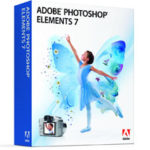Today I’m excited to announce my brand new class at Big Picture Classes is here! Check out Start Digital Scrapbooking with Templates! With all new videos recorded in Photoshop Elements 14, you’ll learn how to work with digital templates. You’ll see how versatile digital templates are by putting together a variety of layouts. You’ll learn how to… [Continue reading]
I have an older version of Photoshop Elements
Today I’m answering your questions! Here’s an email I received recently. Hi Melissa, I’ve decided to change my paper scrapbooking albums to digital and I’m glad I’ve found an Australian site. I have PS7. Would you advise me to buy the most recent version before i get started? I’m actually more at a loss as… [Continue reading]
Which Program Should I Use for Digital Scrapbooking?
Have you been asking, “which program should I use for digital scrapbooking?” Personally, I love Photoshop Elements – you can actually use pre-made page layouts, papers and embellishments that come with the program. The benefit of Photoshop Elements: There’s lots of users and lots sites that will help you learn! You don’t ‘grow out of it’ as… [Continue reading]
Why You Don’t Need to Upgrade to Start Digital Scrapbooking
Updated February 2025 Each year, like clockwork, Adobe releases a new version of Photoshop Elements to the world. This year it is Photoshop Elements 2020 that’s all new and exciting. But, not everyone needs to upgrade. 1. You can do more than you think Back when I started in PSE6 (circa 2008) I’d been using… [Continue reading]
New Features for Scrapbookers in Photoshop Elements 14
In today’s post I’m sharing my top features in Photoshop Elements 14 for scrapbookers. Take a look through and see if the feature you are wishing for is there. [Continue reading]
Photoshop Elements 14 Review: See it in action live!
Be the first to see Photoshop Elements 14 in action with my free live review. Register now [Continue reading]