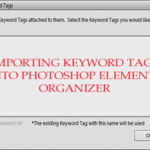Inside today’s video I show you how to search with Photoshop Elements with the new/old advanced search. [Continue reading]
Get Organized: Photos – Work Along Day 4
In Get Organized: Photos the challenge today is to get stop creating folders and let the PSE Organizer do the heavy lifting for you. Use metadata to document the locations and events of your photos. Inside today’s video I tackle some common issues you may find when you have imported your photos into Photoshop Elements: How to switch… [Continue reading]
Get Organized: Photos – Work Along Day 3
Inside today’s video I tackle some common issues you may find when you are tagging faces in Photoshop Elements: Fix an incorrectly named photo How set a profile picture for people Watch the Video Get Started Here’s 15 minutes to blitz your photo library and get it into shape! Share your progress today… See my… [Continue reading]
Get Organized: Photos – Work Along Class
Do you need a little bit of hand-holding while you take the plunge and sort out your photos once and for all? You’re in luck! [Continue reading]
How to import photos from your camera or card reader
Experts say the average person takes 150 photos a year. Really? I think that’s an understatement. Each day we are adding to the collections on our phones, cameras and tablets. It can get a little overwhelming… BUT there’s a way to keep all your photos safe and secure and easy to browse. Photoshop Elements! Photoshop Elements is… [Continue reading]
Save Your Photos Day 2014
Today, my friend Mary is here to share about Save your Photos Day. I’m excited to help promote this event – let’s all save our photos! Hi, I’m Mary Moseley from Be PhotoWise and the Save Your Photos Alliance. I’m here today to help spread the word about the first annual Save Your Photos Day on September 27th! What… [Continue reading]
FREE COURSE: Get Organized for the Last Time
Learn how, in just 10 days you can save a bundle of time and money by using the software you already have.
You can organise your photos and supplies and all you need is Photoshop Elements. [Continue reading]
Simplify Your Photo Processing
Would you like to make your photo processing simpler? Listen in and I’ll tell you how you can save time getting your photos off your camera which will leave you with more time for getting them onto your scrapbook pages. Links Learn More about Photo Freedom Learn how I use the Eye Fi Card Buy… [Continue reading]
How to import keyword tags from your photos
Are you coming from another organizing system? Would you like to preserve your keyword tags? When you import files into Photoshop Elements Organizer it will see the keyword tags from any other system that write to the Metadata of your Photos (eg Picasa, Windows Live Photo Gallery, Lightroom) you then get an option to import… [Continue reading]
Fabulous Photos Online Workshop
How to add pops of colour to a black and white image [Continue reading]