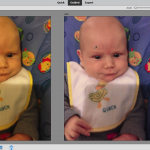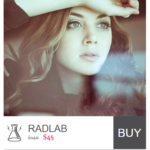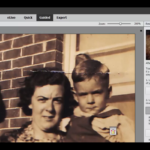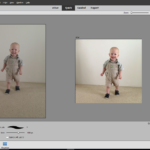It’s easy to fix lifeless skin tones with the Guided Edits in Photoshop Elements. [Continue reading]
Love Your Photos
Love your photos with some help from Photoshop Elements & DigiScrapHQ.com [Continue reading]
Fix gloomy indoor winter photos with Photoshop Elements
Have you got a pile of gloomy photos from winter? Don’t despair, it’s easy to fix with Photoshop Elements. I loved this series of photos we snapped of Emily on her sixth birthday. She was so excited to try on her new tutu skirt I had took a few photos in burst mode. Look at that… [Continue reading]
Scrap Smarter with your Photos
Melissa Shanhun will be the guest educator for ScrapSmarter, hosted by the ScrapHappy membership group. It’s open to everyone! Our live webinar will be happening on Wednesday the 9th of January at 8pm US Eastern Time (5pm Pacific time). Just head to this link on Wednesday night for the link to our webinar! I’ll be helping… [Continue reading]
Your Last Chance to Buy RadLab
If you’ve been around the scrapbooking world for a little while, you may know that Rad Lab by Totally Rad is a super popular plugin that you can use to easily edit your photos. With just a few clicks you can apply filters and adjust them, and even save them as recipes to reuse later. Did you know RadLab works… [Continue reading]
A PicTapGo Tutorial: Create Beautiful iPhone Photos Fast
Sometimes I want a quick & easy way to edit photos on my phone. That’s when I turn to PicTapGo. This PicTapGo tutorial will help you get amazing edits too! [Continue reading]
Editing Family Photos in Photoshop Elements
Would you like to see how you can use the techniques in Photo Editing classes, like Mother’s Little Helper, in real life? Learn how to edit family photos! See how simple it is to tell your story. [Continue reading]
Photo Editing Basics
You know that familiar feeling when you look at your photos? The one where you think they really could look a lot better? Well, I’m here with some simple photo edits that can make your everyday snapshots look their best. Let’s start with the basics… To start with editing a photo from within Photoshop Elements Organiser: Right… [Continue reading]
Fix your Photos – fast
Do you have a photo that you love, but it just needs a little bit of help to look its best? It’s easy to make fast photo fixes in Photoshop Elements.
To prove how quick and easy it is, I hosted a live chat at Big Picture Classes and did some Fast Photo Fixes on the spot! [Continue reading]
Save 50% off RadLab Today
It’s time to save big on my favorite photo editing tool! [Continue reading]