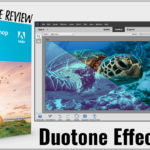Would you like to learn the simplest way to edit your photos? Today I’m sharing with you the step by step process I use to edit my happy snaps. Read on for the details, but if you want the cheat sheet, I have a quick reference guide for you here. Step by Step Guide to… [Continue reading]
2010 December Daily Flip Through
Today, I’m excited to walk you through something very close to my heart—my December Daily Christmas albums. I’ve been crafting these albums for years, and let me tell you, they hold a special place on my shelf. Imagine flipping through pages that bring back a flood of memories and stories. Sounds fun, right? Let’s chat… [Continue reading]
All New Photo Editing for Absolute Beginners
Would you love to turn your snapshots into masterpieces, but have no clue where to begin? You are in the right place! Imagine a workbench with a fully stocked set of tools: That’s Photoshop Elements! But, if you don’t know screwdriver from a hammer, it’s not going to help you building your dream home, or… [Continue reading]
Create a Perfect Portrait in Photoshop Elements 2023
You can create the perfect shot, with facial feature adjustments in Photoshop Elements. Automatically open closed eyes, fine-tune face tilt and automatically smooth skin. [Continue reading]
Color Match in Photoshop Elements 2024
You can use the new Color Match features in to match colors and tones of one photo to make your photo look similar. Match colour and tone for a fresh new vibe. [Continue reading]
Create a Duotone Effect in Photoshop Elements
The Duotone effect has become a trendy image effect. You can create it with just a few clicks in Photoshop Elements. [Continue reading]
ABCs of PSE: Z is for Zoom
Today we learn more about the Zoom tool under the Select sections of the toolbox in Photoshop Elements 2021. The zoom tool is the quick and easy way to see all the details in your image. [Continue reading]
ABCs of PSE: Y is for Eye Tool
In our penultimate episode of the ABCs of PSE we are looking at the eye tool. It’s had a big glow up from the last time I covered it! You can fix red eyes, pet green eye reflection and open closed eyes with the Eye Tool. [Continue reading]
ABCs of PSE: X is for Exchange Colors
Today we learn more about the shortcut X for Exchange colors. You can swap the foreground and background colors by clicking the little arrow next to the color section at the bottom of the toolbox. Or simply press the x key to exchange the colors. [Continue reading]
ABCs of PSE: W is for Recompose
Today we learn more about the Recompose tool under the Modify Section of the Photoshop Elements 2021 toolbox. The Recompose tool allows you to resize the proportions of your image without distorting specific object in the image. Clear as mud? Watch my video to see it in action! [Continue reading]
- 1
- 2
- 3
- …
- 6
- Next Page »