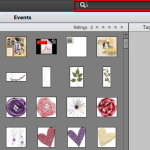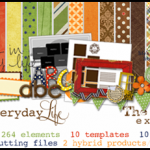Get Organized: Supplies takes you from a download folder overflowing with zip files, to a zen organized stash which you have designed to work hand in hand with the way you scrap. In five lessons, I show you how organizing doesn’t have to be time consuming or fussy. [Continue reading]
How to Find a Template to Fit Your Photos
Have you ever furiously searched your scrapbook supply folders to try to find that set of templates you just know you have somewhere? I’ve been there! One of the reasons I love Photoshop Elements is because it has the power to handle that for you. [Continue reading]
Advanced Searches in Photoshop Elements Organizer
There’s a hidden gem inside the Photoshop Elements Organizer. Searching for one specific item you have among hundreds and thousands of items is possible! All about the Search Box The Search box in the top right of the Photoshop Elements Organizer was first implemented in the Photoshop Elements 11 and is now in the newer editions. You… [Continue reading]
Organizing Supplies: To Tag or Not to Tag
The first reaction many scrapppers have to the thought of organizing their supplies is:
I could never sit there and tag all those thousands of files – I’ve got better things to do.
I agree! If I’m scrapping, I don’t want to be spending time tagging. But I don’t want to spend time hunting through messy folders either. [Continue reading]
Organizing the Digi Files
Do you have a few months of Digi Files sitting on your desktop? I’m sure you aren’t the only one! I contributed to a post over at the Daily Digi about using and organising the Digi Files This is my process – Download into a TDF## folder in my Digi folder on my PC (The… [Continue reading]